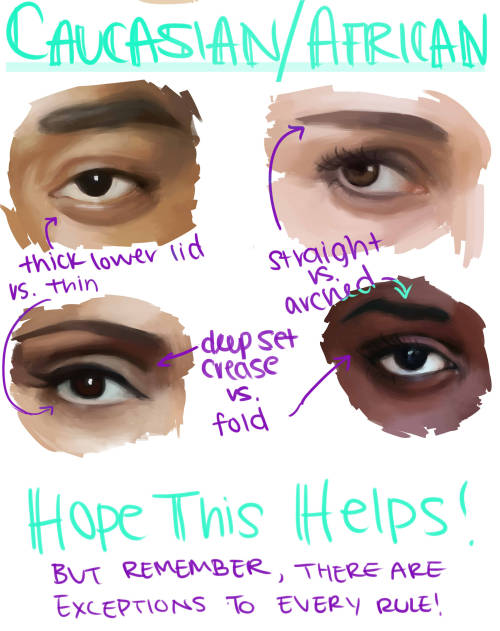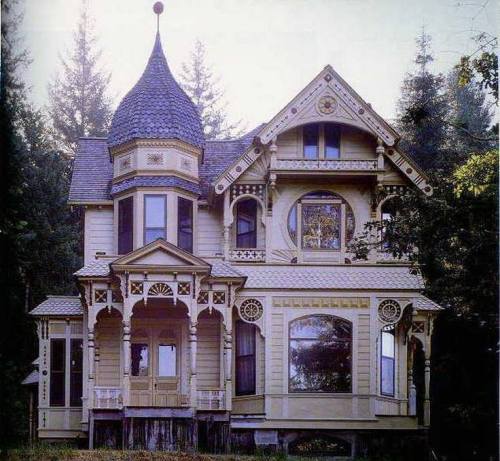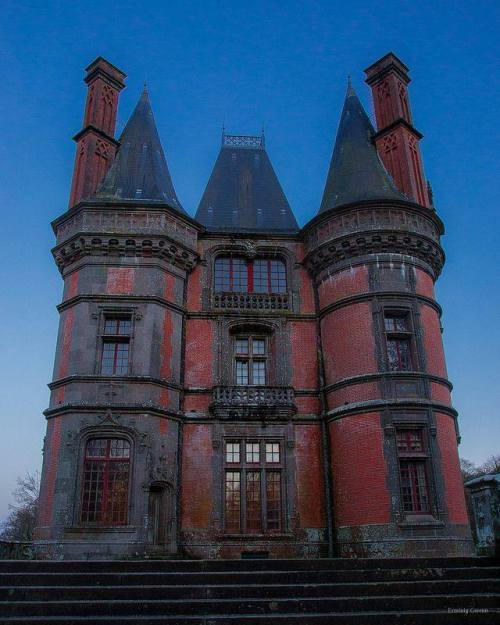Feet + Shoes Reference By http://kitasite.net/
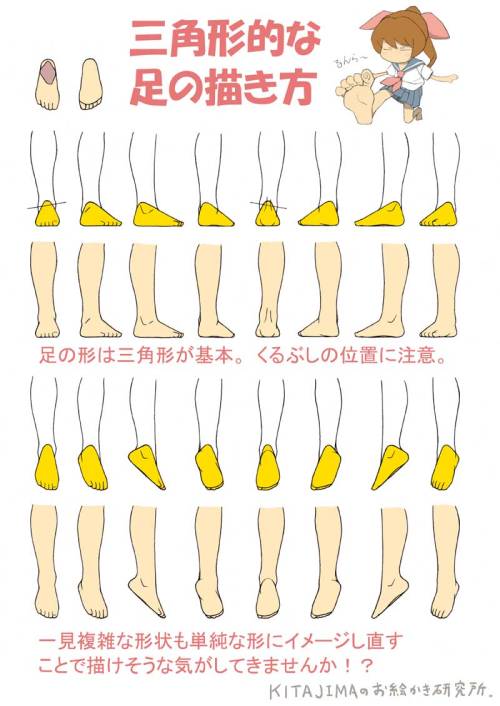
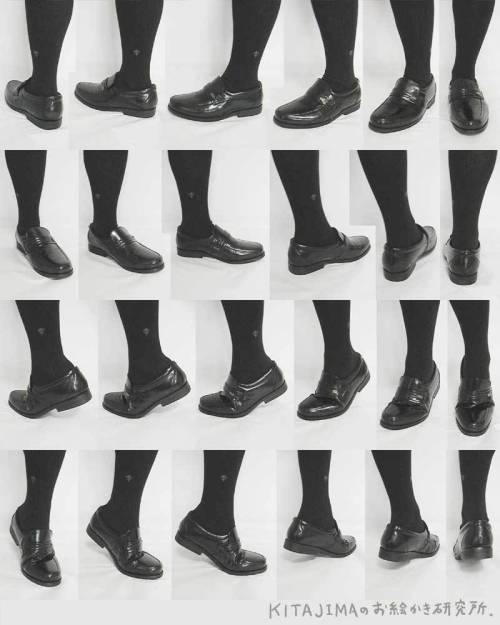
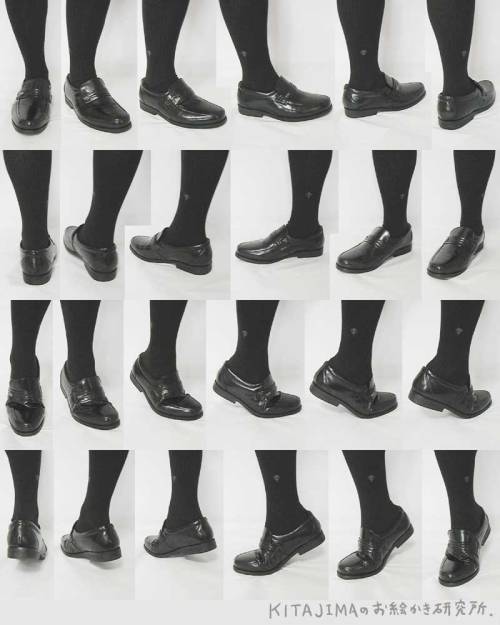


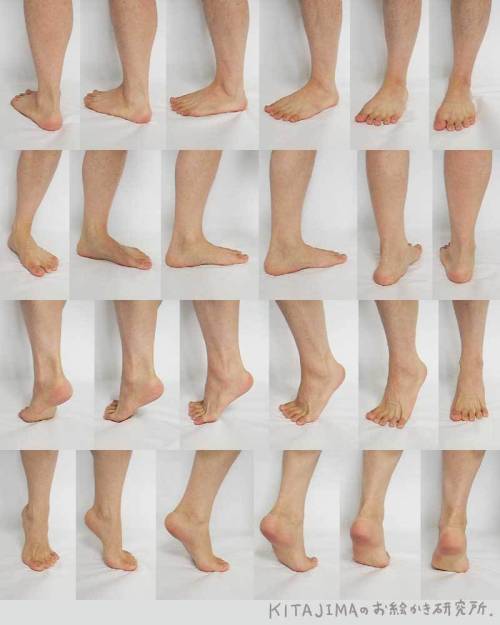
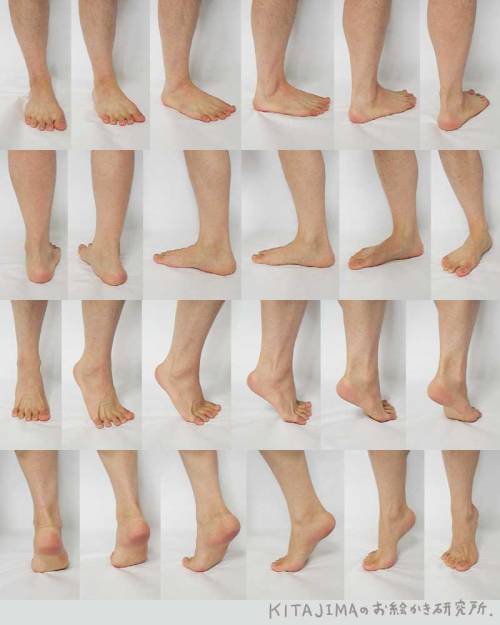
Feet + shoes reference by http://kitasite.net/
More Posts from Artrefforsteph and Others
shading colour tips
hey yall its me the Art Mom™ to help you shade pretty
rule 1: DO NOT SHADE WITH BLACK. EVER. IT NEVER LOOKS GOOD.
red- shade with a slightly darker shade of purple
orange- slightly darker and more saturated shade of red
yellow- i think like..a peach could work but make it a really light peach
green- shade with darker and less saturated shade of blue or teal
blue- shade with purple
purple- a shade thats darker than the purple you’re using and maybe a little pink (MAYBE blue)
pink- darker shade of red
white- a really light lavender or blue..or i guess any really light colour??
black- okay listen dont use pure black to colour anything unless you want to leave it with flat colours because you cant really shade black lol
grey- a slightly darker shade of purple or blue (less saturated)
brown- slightly darker and less saturated shade of purple or red
aaaaand thats all i got lol. let me know if there is anything i should add to this list!!

This is very old but I found it again and I still like it. Amazing.
All my vampires have their own set of pointy teeth óuò. My babies.

:) hope you like it!
my current brushes i used a lot here: painting brush(speckles), the ones i called sim
https://dl.dropboxusercontent.com/u/12795238/sim2014_23_08.abr
enlarged tutorial images:
https://dl.dropboxusercontent.com/u/12795238/wald%20tut%20large%20images.jpg
how did you figure out how to do hands
well when I do hands I tend to break them into 3 big shapes
starting with the wrist then palm, thumb then the fingers

once I have the big shapes in I separate the fingers

here are some more examples of the different parts

one of the best ways that I learned how to draw hands was to draw a LOT of them, in different poses, while looking at a reference. This is a site that I found useful,
it has 3D models of hands that you can change the view so you can see the same pose from different angles. p.s. this site i linked to does contain nude figures just a heads up
hi!! i actually just got sai and i was wondering if u had any tips for it?? thanks in advance!!
BUTTONS
Shortcut buttons are your best friend. Rework your brushes to a certain keyboard button and remember them, it’s easier and faster than manually changing them.
CTRL-ALT changes your brushes sizes on the spot.
SPACEBAR is to move the canvas but not the drawing itself
CTRL moves the drawing
CTRL-SHIFT moves a layer drawing
ALT is the eyedropper tool if you don’t want to right click.
ALT-SPACEBAR turns the canvas
CTRL-SPACEBAR does the zoom in.
CTRL-ALT-SPACEBAR does the zoom out
H will flip the canvas horizontally, just the canvas.
CTRL-Z Undo
CTRL-Y Not undo
CTRL-F fill in selection
SHIFT additional selection
ALT delete selection
GROUP MOVING

CTRL-CLICK
Click on the layer to select a thing.

PRESERVE OPACITY
In case clipping group doesn’t always help, preserve opacity helps you colour a certain thing.

STABLIZER

CTRL ONLY ON SELECT
The transform tool itself does a lot of things, but press CTRL while in select mod can free deform your selection without having to switch.

CTRL-SHIFT ON SELECT

;w; If you need to know more like brushes and other various things, you can always look them up, but for now I hope this helped !!
If you're an artist looking to diversify your faces:
click this link
draw whomever you get
don’t worry about making it super-accurate, just focus on the characteristic parts of the face and have fun
the outcome might not look like the ref, but it will be different and more varied than faces you draw out of your head, an dprobably pretty rad on its own right!
feel free to reblog with your drawing, if you want!
-
 lilyjiaw reblogged this · 3 weeks ago
lilyjiaw reblogged this · 3 weeks ago -
 laughysaffy-skies reblogged this · 1 month ago
laughysaffy-skies reblogged this · 1 month ago -
 laughysaffy-skies liked this · 1 month ago
laughysaffy-skies liked this · 1 month ago -
 chessur38 liked this · 1 month ago
chessur38 liked this · 1 month ago -
 tobysbadhorns liked this · 1 month ago
tobysbadhorns liked this · 1 month ago -
 peanutheadddd liked this · 1 month ago
peanutheadddd liked this · 1 month ago -
 goklindrgugg reblogged this · 1 month ago
goklindrgugg reblogged this · 1 month ago -
 goklindrgugg liked this · 1 month ago
goklindrgugg liked this · 1 month ago -
 lunedark liked this · 1 month ago
lunedark liked this · 1 month ago -
 momoondarundachef liked this · 2 months ago
momoondarundachef liked this · 2 months ago -
 hikari-koi liked this · 2 months ago
hikari-koi liked this · 2 months ago -
 sleepyducky liked this · 2 months ago
sleepyducky liked this · 2 months ago -
 lemoonbasement liked this · 2 months ago
lemoonbasement liked this · 2 months ago -
 archive-of-sorts reblogged this · 2 months ago
archive-of-sorts reblogged this · 2 months ago -
 ectogayology reblogged this · 2 months ago
ectogayology reblogged this · 2 months ago -
 thepoetjean-makes-stuff liked this · 3 months ago
thepoetjean-makes-stuff liked this · 3 months ago -
 ceelibeans liked this · 3 months ago
ceelibeans liked this · 3 months ago -
 uwutastic liked this · 3 months ago
uwutastic liked this · 3 months ago -
 silverprism-s liked this · 3 months ago
silverprism-s liked this · 3 months ago -
 silverprism-s reblogged this · 3 months ago
silverprism-s reblogged this · 3 months ago -
 nezjazz reblogged this · 3 months ago
nezjazz reblogged this · 3 months ago -
 itsagayhumannn12 liked this · 4 months ago
itsagayhumannn12 liked this · 4 months ago -
 sphingogo liked this · 4 months ago
sphingogo liked this · 4 months ago -
 roseybloodlust reblogged this · 4 months ago
roseybloodlust reblogged this · 4 months ago -
 overlordmao liked this · 4 months ago
overlordmao liked this · 4 months ago -
 aaaa-aaa liked this · 4 months ago
aaaa-aaa liked this · 4 months ago -
 cbfdeoliveira liked this · 5 months ago
cbfdeoliveira liked this · 5 months ago -
 evyzzz reblogged this · 5 months ago
evyzzz reblogged this · 5 months ago -
 evyzzz liked this · 5 months ago
evyzzz liked this · 5 months ago -
 crypnox reblogged this · 5 months ago
crypnox reblogged this · 5 months ago -
 badgyaljamaica liked this · 5 months ago
badgyaljamaica liked this · 5 months ago -
 fablenaught reblogged this · 5 months ago
fablenaught reblogged this · 5 months ago -
 kyanako5972 reblogged this · 6 months ago
kyanako5972 reblogged this · 6 months ago -
 helloliriels liked this · 6 months ago
helloliriels liked this · 6 months ago -
 something-old-something-new liked this · 6 months ago
something-old-something-new liked this · 6 months ago -
 artking-4 reblogged this · 7 months ago
artking-4 reblogged this · 7 months ago -
 retro-robotic-dr3ams liked this · 7 months ago
retro-robotic-dr3ams liked this · 7 months ago -
 goobernormieomi liked this · 7 months ago
goobernormieomi liked this · 7 months ago -
 eloicy liked this · 7 months ago
eloicy liked this · 7 months ago -
 toxiemind liked this · 7 months ago
toxiemind liked this · 7 months ago -
 kuporef reblogged this · 7 months ago
kuporef reblogged this · 7 months ago -
 plushienby liked this · 7 months ago
plushienby liked this · 7 months ago -
 v-d1ecisie7e reblogged this · 7 months ago
v-d1ecisie7e reblogged this · 7 months ago -
 tittyfuckingamermaid liked this · 7 months ago
tittyfuckingamermaid liked this · 7 months ago -
 v333d666m444 liked this · 8 months ago
v333d666m444 liked this · 8 months ago -
 jalopypopers liked this · 8 months ago
jalopypopers liked this · 8 months ago
NSFW because there will probably be nude refs | this is a side blog to sort all of the art stuff I need | none of it is mine
151 posts