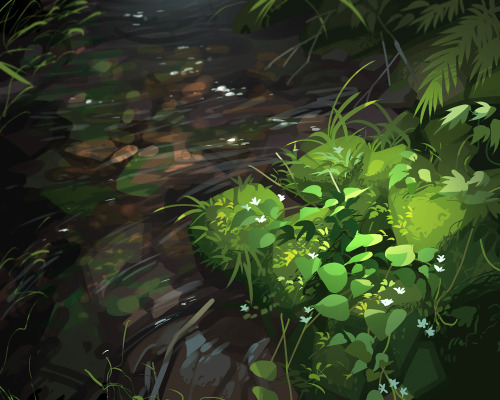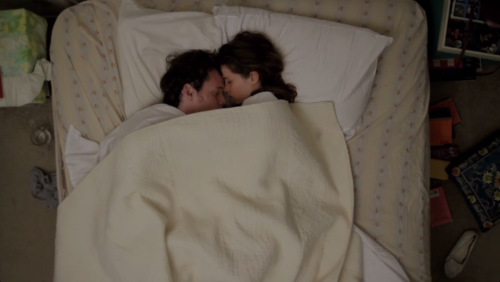If You're An Artist Looking To Diversify Your Faces:
If you're an artist looking to diversify your faces:
click this link
draw whomever you get
don’t worry about making it super-accurate, just focus on the characteristic parts of the face and have fun
the outcome might not look like the ref, but it will be different and more varied than faces you draw out of your head, an dprobably pretty rad on its own right!
feel free to reblog with your drawing, if you want!
More Posts from Artrefforsteph and Others
HOLY FREE ART PROGRAMS BATMAN
I’ve had this list sitting around for a while (in case I ever want to try something new) and I thought I’d share it, because why the hell not, everybody loves free stuff. I’ve only used a couple, so for all I know these could be complete shit. BUT YOU NEVER KNOW, RIGHT?
*= available for both windows and mac os
GIMP * - Does a lot of the same stuff as Photoshop.
FireAlpaca * - Similar to Paint Tool Sai, so it’s a good alternative for Mac users.
Autodesk Sketchbook Copic Edition * - Simulates the look of copic markers.
MyPaint * - Basic stuff, nothing fancy.
Pinta * - Drawing program modeled after paint.NET.
Inkscape * - Vector/drawing program meant to be similar to Illustrator.
ArtRage * - Digital painting program; you can get the trimmed down version for free or buy the full version with more features.
Sumo Paint * - In-browser drawing app.
DAZ Studio * - Some sort of 3D model poser thing.
Pencil * - Software for animating.
SketchUp * - Tool for making 3D models. Looks handy for stuff like architectural drawings.
Blender * - Pretty popular 3D software.
escape motions * - Some browser apps, fun to fiddle with when you’re bored (the fluid fire simulation is pretty cool imo).
Twistedbrush (Pixarra) - Seems to be meant for replicating the look of traditional media.
Pixia/Phierha - A popular program in Japan, according to the website.
Krita - This was originally made for Linux and it looks like the developers haven’t ironed out all of the kinks in the Windows installer.
Artweaver - Another trimmed down free thing if you don’t want to buy the full program.
paint.NET - Pretty basic kit, probably good for simple stuff.
Project Dogwaffle - I’m not sure what this one is all about because I couldn’t stop laughing at the terrible website.
Speedy Painter - Lightweight digital painting program.
mtPaint - Originally made for pixel art; simple enough to run on older computers.
Chasys Draw IES - Supposed to be some sort of drawing+image editor thing.
PaintRibbon - Seems to be another plain old basic image editor.
DrawPlus - Looks like it’s made for graphic design and vector stuff.
SmoothDraw - I’m guessing this is a basic thing for people who don’t want to bother with complicated stuff.
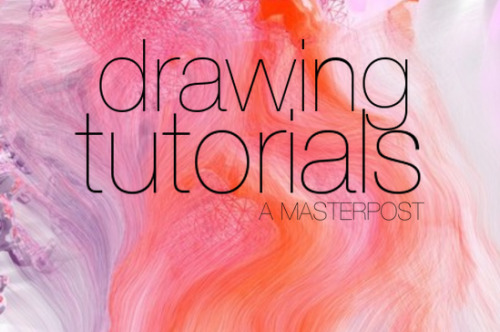
FACES
Drawing a face (the circle thing)
How to draw faces
Heads in profile
Drawing heads
A face tutorial
Avoid same facing
Diversify your faces
Face shapes
To make your drawing look like the person you’re drawing
Make your faces look like the person
Expressions
More about expressions
Drawing lips
Lip tutorial
Drawing ears
Drawing eyes
Realistic eyes
Drawing a nose
Drawing kisses
Drawing glasses
Drawing hoods
BODIES
Guide to human types part 1
Guide to human types part 2
Guide to human types part 3
Different kinds of athletic body types
Ladies tutorial (nudity)
Fellas tutorial
Curves on girls tutorial
How to draw necks
Drawing shoulders
Drawing arms
Drawing hands
Hand tips
More hands
Hands tips and techniques
Hands, arms, legs and feet
Legs, torso and expressions
Drawing boobs
How to boob
Boobs and hips
Drawing abs
Beer belly tutorial
Drawing backs
How to draw back views
Legs reference
Drawing knees
How to draw butts
Penis tutorial (nsfw)
Drawing feet and shoes
Sitting reference
Realistic woman body shape chart
Hair
Drawing hair
Hair tutorial
Drawing curls
Drawing braids
ANIMALS & CREATURES
Canines vs felines
Drawing cats
Drawing cats tips
How to draw big cats
Drawing rats
Basic deer tutorial
Deer sketching
Dog anatomy
Dog anatomy tutorial
Dog nose tutorial
Dog paw tutorial
Basic wolf tutorial
Horse tutorial
Sheep vs goats
Drawing giraffes
Basic owl tutorial
Bird wing tutorial
Drawing bird beaks and faces
Butterfly tutorial
Drawing animal legs on humans
Winged people anatomy
Dragon tutorial
Drawing dragons
Dragon wing tutorial
Fur tutorial
Drawing sharp teeth
OTHERS
Drawing clothes
Clothing folds tutorial
Collars, vests and pants reference
Hats reference
Drawing jeans
Drawing bows
Drawing trees
Tree tutorial
Drawing water
Water tutorial
Drawing crystals
Ice
Clouds
Creating form
Perspective tricks
Character design reference
How to draw better (video)
Learn how to draw better
Art reference & tutorials blog
Tutorial masterpost
How to draw anything







My first shot at creating a sort of tutorial/guide, telling how I do things. On this initial chapter we’re going over the handy matter of Hands. Not meaning to be an encyclopedic explanation, only showing my own methods and self-taught clues. Hoping somebody finds it useful! :3 I’ll do more if this one is received well. So let me know~
My thanks also to the supporters in my Patreon campaign, who helped me decide which themes to focus on for a start. And are actually allowing this to happen. :D Cheers!
Any tips on drawing mouths?
Oh gosh I will try
I do basic closed mouths like

altered pretty easily for parted lips

annnnnd teeth…

You can put as much or as little definition into your teeth as you like, but I go about halfway

And remember that it’s dark inside mouths, and that there’s a tongue in there. I’m terrible at tips, I’m sorry! Polararts has a much better tutorial haha.
Glaze is out!
Tired of having your artwork used for AI training but find watermarks dismaying and ineffective?
Well check this out! Software that makes your Art look messed up to training AIs and unusable in a data set but nearly unchanged to human eyes.
I just learned about this. It's in Beta. Please read all the information before using.

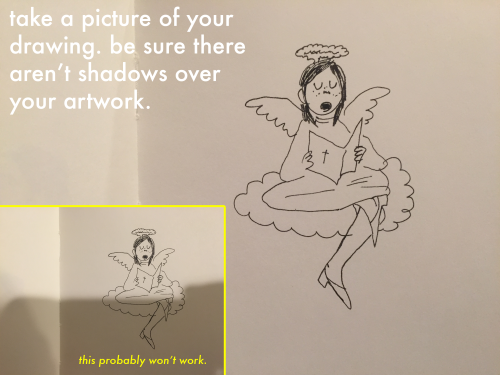
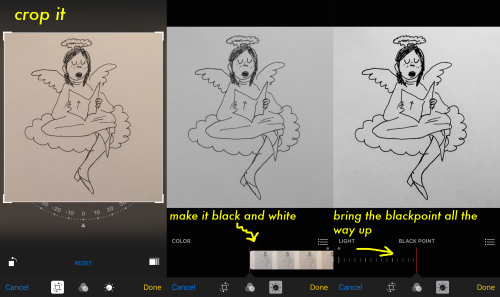
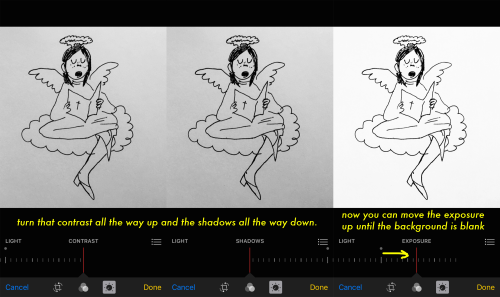
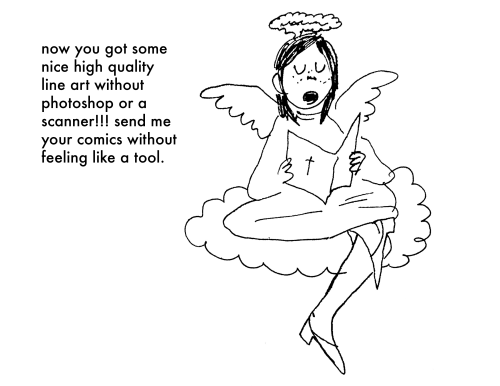
get some nice black and white line art without a scanner or computer just on your (i)phone! this is how i upload all my comix hope this is helpful
-
 sullencrab liked this · 2 weeks ago
sullencrab liked this · 2 weeks ago -
 funnymicrobe liked this · 1 month ago
funnymicrobe liked this · 1 month ago -
 thankourluckystars liked this · 1 month ago
thankourluckystars liked this · 1 month ago -
 archive-of-sorts reblogged this · 2 months ago
archive-of-sorts reblogged this · 2 months ago -
 hacker-void liked this · 2 months ago
hacker-void liked this · 2 months ago -
 landofnod liked this · 2 months ago
landofnod liked this · 2 months ago -
 fearless-stormclaw liked this · 3 months ago
fearless-stormclaw liked this · 3 months ago -
 sorcerers-quest reblogged this · 3 months ago
sorcerers-quest reblogged this · 3 months ago -
 leefl00f liked this · 3 months ago
leefl00f liked this · 3 months ago -
 assholeierthanthou liked this · 4 months ago
assholeierthanthou liked this · 4 months ago -
 assholeierthanthou reblogged this · 4 months ago
assholeierthanthou reblogged this · 4 months ago -
 loveasachoice liked this · 4 months ago
loveasachoice liked this · 4 months ago -
 cryptidsteeth liked this · 4 months ago
cryptidsteeth liked this · 4 months ago -
 dudiddypartay liked this · 4 months ago
dudiddypartay liked this · 4 months ago -
 satanandgorgeous liked this · 4 months ago
satanandgorgeous liked this · 4 months ago -
 ruleofool liked this · 5 months ago
ruleofool liked this · 5 months ago -
 theparocine liked this · 5 months ago
theparocine liked this · 5 months ago -
 k4ttfisk liked this · 6 months ago
k4ttfisk liked this · 6 months ago -
 laundry-basket-turtle reblogged this · 7 months ago
laundry-basket-turtle reblogged this · 7 months ago -
 laundry-basket-turtle liked this · 7 months ago
laundry-basket-turtle liked this · 7 months ago -
 screaming-fan-girl liked this · 7 months ago
screaming-fan-girl liked this · 7 months ago -
 ladystardust-ina-moonagedaydream liked this · 7 months ago
ladystardust-ina-moonagedaydream liked this · 7 months ago -
 nyx-taylors-version liked this · 7 months ago
nyx-taylors-version liked this · 7 months ago -
 nyx-taylors-version reblogged this · 7 months ago
nyx-taylors-version reblogged this · 7 months ago -
 multidimensionalfang1rl liked this · 7 months ago
multidimensionalfang1rl liked this · 7 months ago -
 kuporef reblogged this · 7 months ago
kuporef reblogged this · 7 months ago -
 mmishee-alt liked this · 7 months ago
mmishee-alt liked this · 7 months ago -
 fangs-413 liked this · 7 months ago
fangs-413 liked this · 7 months ago -
 tonighthatimightsee liked this · 7 months ago
tonighthatimightsee liked this · 7 months ago -
 ssherbet-shares reblogged this · 8 months ago
ssherbet-shares reblogged this · 8 months ago -
 ssherbet-shares liked this · 8 months ago
ssherbet-shares liked this · 8 months ago -
 kirbyscreeper liked this · 8 months ago
kirbyscreeper liked this · 8 months ago -
 corvidcrybaby reblogged this · 8 months ago
corvidcrybaby reblogged this · 8 months ago -
 corvidcrybaby liked this · 8 months ago
corvidcrybaby liked this · 8 months ago -
 chais-corner liked this · 8 months ago
chais-corner liked this · 8 months ago -
 kohitsuji liked this · 8 months ago
kohitsuji liked this · 8 months ago -
 nothing-cereal liked this · 9 months ago
nothing-cereal liked this · 9 months ago -
 kindeyes-world liked this · 9 months ago
kindeyes-world liked this · 9 months ago -
 westifer14 liked this · 9 months ago
westifer14 liked this · 9 months ago -
 greattyphoontimemachine liked this · 9 months ago
greattyphoontimemachine liked this · 9 months ago -
 marzipanwithaplan reblogged this · 9 months ago
marzipanwithaplan reblogged this · 9 months ago -
 aatpg liked this · 9 months ago
aatpg liked this · 9 months ago -
 fractalref reblogged this · 10 months ago
fractalref reblogged this · 10 months ago -
 we-were-d3stined-t0-expl0de reblogged this · 10 months ago
we-were-d3stined-t0-expl0de reblogged this · 10 months ago -
 we-were-d3stined-t0-expl0de liked this · 10 months ago
we-were-d3stined-t0-expl0de liked this · 10 months ago -
 shrikevibe reblogged this · 10 months ago
shrikevibe reblogged this · 10 months ago -
 shadowsden97 liked this · 10 months ago
shadowsden97 liked this · 10 months ago -
 soballoonist liked this · 10 months ago
soballoonist liked this · 10 months ago -
 glittergit reblogged this · 11 months ago
glittergit reblogged this · 11 months ago
NSFW because there will probably be nude refs | this is a side blog to sort all of the art stuff I need | none of it is mine
151 posts