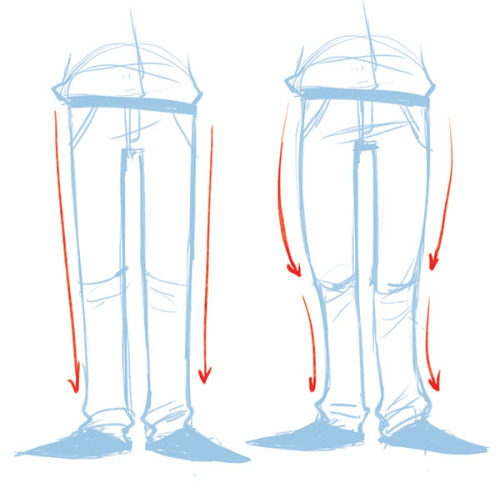Path Into The Light.

Path into the light.
Ailigas Karigasniemeä kohti tammikuu 2014 .
Utsjoki, Finland 2014.
by Tiina Törmänen
More Posts from Artrefforsteph and Others
i feel bad for people who use sai but dont know about stabilizer, transparent brushes and clipping groups
FREE ART PROGRAMS
So recently I came across a fellow artist who was struggling to find a free art program, and considering dropping the large amount of money for a Photoshop license. I know not everyone can afford such an expensive program, so I’ve compiled a list of programs with no cost to download and use.
Keep in mind all computers are different, so not all will work for everyone. Also, I’ve only ever used Windows, so for the most part, I’m not sure if everything will work for Mac. if in doubt check the website linked.
Photoshop CS2 - (Windows, not sure about Mac.)
FireAlpaca - (Windows and Mac)
Sketchbook Copic Edition - (Windows and Mac)
GIMP - (Windows) (Mac)
Paint tool SAI [cracked] - (Windows) (Mac)
Paint tool SAI 2 beta - (tumblr post on said program)
iPaint - (Mac)
Paintbrush - (Mac)
Pencil - (Windows, Mac)
Paint.NET - (Windows)
Seashore [still in development, ver 0.5] - (Mac)
ChocoFlop - (Mac)
Inkscape - (Mac and Windows)
ArtRage [Demo] - (Mac and Windows)
OpenCanvas 1.1[must pay for 2.0] - (Windows, not sure about Mac.)
MyPaint - (Windows)
Krita - (Windows)
Vectorian [Supports Animation] - (Windows)
Pixia[Japanese, some English versions] - (Windows)
Asperite - (Windows)
Chasys Draw IES - (Windows)
SmoothDraw - (Windows)
TwistedBrush Open Studio - (Windows)
BOUNS - CTRL+Paint [Great for teaching all kinds of stuff, like how to use digital programs.]
If you know more free programs, please add onto this!

Tuesday Tips - Floating Hands I use this a lot when storyboarding a first pass of a sequence. Placing hands in the right, most appealing position can be tricky. In order to create a clear silhouette for the hands, I often draw them “floating in the air”. Then, using my general knowledge of anatomy, I just “fill in the arms”. This way I can create a much more expressive and clear pose than if I was just radiating out of the torso. That’s when structure and anatomy can get in the way of a clear message. And hands carry a lot of meaning, so I want to make them as clear as possible for my audience to see them. I would say the same applies to life drawing. Since they often don’t carry the body weight (legs most often do), I feel like i can take the freedom of changing their position slightly to make a better visual statement. -n

Check out Color Supply! The site has inspirational colour palettes from designers & illustrators around the world!
It’s got some tips and tricks about picking colours. They also have a Hex Colour Palette Generator!

(Thanks to @magnetholic for showing us!)
Hi! I love your art of various fanlands and i was wondering, would you ever do a tutorial on how you draw them or the process of how you draw them? Or perhaps have any tip or tricks?
sure.
there are certain things/tricks I do almost every time, so here we go.
pick colors for the sky and the ground.

Keep reading

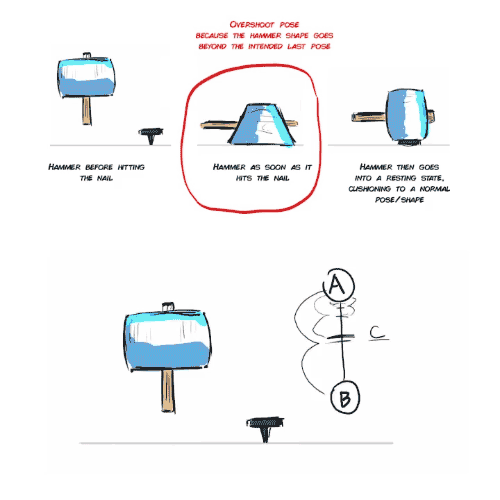
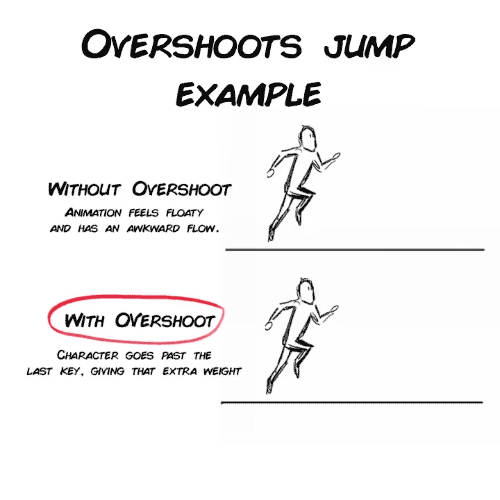
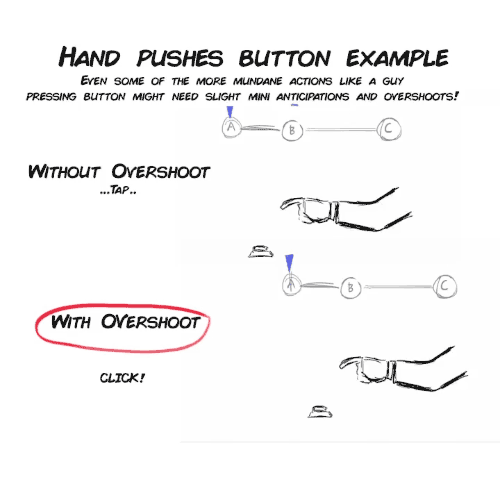


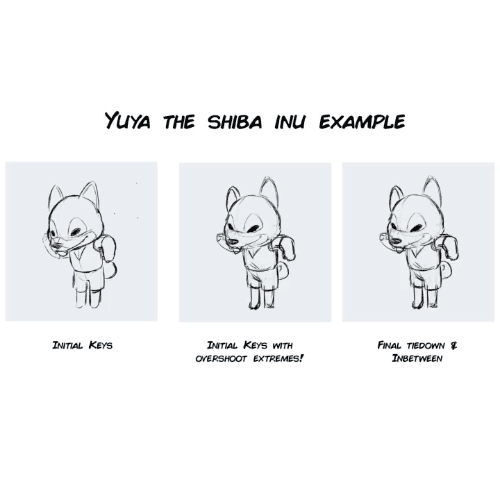


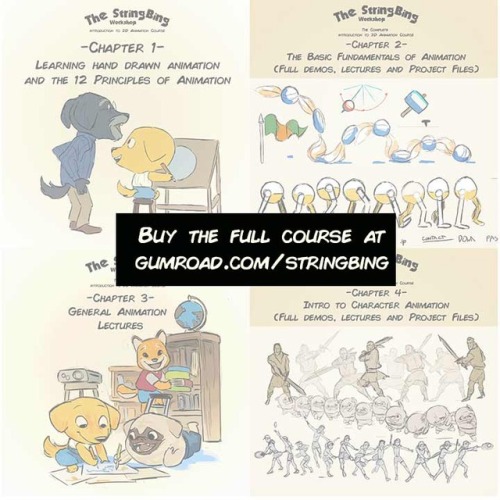
Overshoots and Mini Anticipations lecture from my Complete Introduction to 2D animation package.
https://gumroad.com/l/Introto2DComplete or you can buy each chapters, or my other tutorials: https://gumroad.com/stringbing
-
 bertina liked this · 6 months ago
bertina liked this · 6 months ago -
 kiyusblog liked this · 8 years ago
kiyusblog liked this · 8 years ago -
 alexisintexas13 reblogged this · 9 years ago
alexisintexas13 reblogged this · 9 years ago -
 badwolfhunter reblogged this · 9 years ago
badwolfhunter reblogged this · 9 years ago -
 badwolfhunter liked this · 9 years ago
badwolfhunter liked this · 9 years ago -
 ellis-in-the-wonderland liked this · 9 years ago
ellis-in-the-wonderland liked this · 9 years ago -
 windsofpohjola-blog reblogged this · 9 years ago
windsofpohjola-blog reblogged this · 9 years ago -
 storiesofspiral-blog liked this · 9 years ago
storiesofspiral-blog liked this · 9 years ago -
 ilovefoodtoomuch liked this · 9 years ago
ilovefoodtoomuch liked this · 9 years ago -
 skullumio reblogged this · 9 years ago
skullumio reblogged this · 9 years ago -
 artrefforsteph reblogged this · 9 years ago
artrefforsteph reblogged this · 9 years ago -
 gothdadbrucewayne reblogged this · 9 years ago
gothdadbrucewayne reblogged this · 9 years ago -
 stalkkeriwolf-blog liked this · 9 years ago
stalkkeriwolf-blog liked this · 9 years ago -
 corruptedlungs reblogged this · 9 years ago
corruptedlungs reblogged this · 9 years ago -
 electronic-bitch reblogged this · 9 years ago
electronic-bitch reblogged this · 9 years ago -
 spacecatexplorer liked this · 10 years ago
spacecatexplorer liked this · 10 years ago -
 dedxbee liked this · 10 years ago
dedxbee liked this · 10 years ago -
 forbearing-thoughts reblogged this · 10 years ago
forbearing-thoughts reblogged this · 10 years ago -
 finiteluminosity reblogged this · 10 years ago
finiteluminosity reblogged this · 10 years ago -
 sirentale reblogged this · 10 years ago
sirentale reblogged this · 10 years ago -
 itsdookietime liked this · 10 years ago
itsdookietime liked this · 10 years ago -
 epona-is-my-guide reblogged this · 10 years ago
epona-is-my-guide reblogged this · 10 years ago -
 epona-is-my-guide liked this · 10 years ago
epona-is-my-guide liked this · 10 years ago -
 m-a-d-c-a-t reblogged this · 10 years ago
m-a-d-c-a-t reblogged this · 10 years ago -
 halfmoonpeacepika reblogged this · 10 years ago
halfmoonpeacepika reblogged this · 10 years ago -
 amethystlavenderquartz reblogged this · 10 years ago
amethystlavenderquartz reblogged this · 10 years ago -
 kokkolintu reblogged this · 10 years ago
kokkolintu reblogged this · 10 years ago -
 kokkolintu liked this · 10 years ago
kokkolintu liked this · 10 years ago -
 slavetobolas liked this · 10 years ago
slavetobolas liked this · 10 years ago -
 zzoni93 liked this · 10 years ago
zzoni93 liked this · 10 years ago -
 ailigas reblogged this · 10 years ago
ailigas reblogged this · 10 years ago -
 elenamorelli liked this · 10 years ago
elenamorelli liked this · 10 years ago -
 lovelylunalonesome liked this · 10 years ago
lovelylunalonesome liked this · 10 years ago -
 vranjsko-novobeogradjani reblogged this · 10 years ago
vranjsko-novobeogradjani reblogged this · 10 years ago -
 rosberi liked this · 10 years ago
rosberi liked this · 10 years ago
NSFW because there will probably be nude refs | this is a side blog to sort all of the art stuff I need | none of it is mine
151 posts