Finished Up This Piece Inspired By Some Artists InkTober Prompts (favorite Season & Seasonal Witch).

Finished up this piece inspired by some artists InkTober prompts (favorite season & seasonal witch). My fave season is winter so of course the first witchy character that came to mind was Elsa, so I ended up heavily referencing her famous pose. It was a great exercise and look, I finally colored a sketch! Something I haven't done in a while. 🔹 https://www.instagram.com/p/CIuKyJtDFe7/?igshid=1thc2ixa4yn73
More Posts from Jesskealyart and Others



I painted this pot today. I was trying to create a green gradient on it at first, but I kinda messed it up so I gave it a solid green coat instead. I’m hoping to finish touch ups and plant some Burro’s Tail in it soon, hopefully next weekend. 😊 I hope you enjoy~

More artwork of my characters, featuring Astra and Crystal, that was made for me by my friend @purplekatarts about 1-2 years ago that I’ve been meaning to share! (Ik, I’m super late) She has a cute anime-like art style and you guys should go check out her work. 😊 Thanks again Kindra! 🔹 https://www.instagram.com/p/CHja3U2D2kU/?igshid=l5eghyzr5gv3
Reblogging because this is really good advice!
Hi Jenny, I was curious and looking for advice. I graduated from LCAD just last year, but I'm still having a lot of trouble achieving a more natural look to my digital art and linework. (I took Vargo's digital painting class, but my linework usually looks like stairsteps instead of smooth). Your work is always very lovely, smooth, and natural looking, is it okay if I ask what you do to achieve it? Or what program/tablet do you prefer to use?
Hi there, thanks for the kind words! First off I want to make a disclaimer for everyone here at the top: these are my own thoughts and opinions based on how I personally work & perceive my work. This advice is not for everyone, if it’s not for you that’s totally cool, everyone has their own path!As for your question this is a really difficult one to answer. There is no program or brush that helps with what you are trying to achieve. All the drawings I do are done in photoshop on a Wacom Cintiq (sometimes an iPad) and each drawing uses a variety of the Kyle brushes. I understand the frustration of not being taught how to clean digital line work or even to be able to sketch digitally but the best way to think of it is if you are inking on paper and to treat it the same way- difference is there is the safety net of the Cntrl Z hah. I also was never taught how to sketch or draw in any program so I was self taught, even through college. I had to just practice constantly until I was able to achieve the line quality that I was after.
Here are some great tips I have gotten over the years:
-The line is the essence of what you are drawing, it’s more than just the contour of the form or an identifiable path; it is the flow and movement in which the drawing is given life
-Try not to make mindless lines, every line should have it’s purpose so do it thoughtfully. This means being thoughtful of your silhouettes, straight against curves, so on & so forth.
-Try not to lift your pencil off of the paper so much, if you want to avoid the “hairy line”
-Be aware if you are using your shoulder/ elbow movement to draw or if you are tensing up & only using your wrist. This breaks fluidity in your body thus also breaking the fluidity of the drawing.
-Be confident in your lines- it shows!
-Less is more
I’m sorry there isn’t a definitive answer for this question but I hope these tips help. In the end it really just took me a lot of practice, self study & self discipline. Don’t give up & just keep practicing! <3

A very belated anniversary gift for my bf. I still miss him dearly. 😔💙💚 It’s been a rough and lonely year not being able to see him that often, or my friends for that matter. Swipe ➡️ to see my progress pics. You can see I did the sketch a year & a half ago and I’ve been working on the digital rendering since April.⠀ 🔹⠀ #art #artsy #instaart #DailyArt #ArtoftheDay #artwork #draw #drawing #digitalart #digitalartwork #digitaldrawing #painting #doodle #sketch #sketchbook #digitalartist #Photoshop #Illustrator #digitalpainting #Wacom #originalartwork #portrait #cartoon #creative #instadraw #instaartist #artistsofinstagram #artistsoninstagram #artist #CrystalCurie https://www.instagram.com/p/CJfUOMRDGkl/?igshid=ham9yxpepb1y

I've been working on this self-portrait/pose for a while now. It's taking me longer than I expected cuz I'm so meticulous with my liiiiinneeessszzz. 😅 This is gonna be part of a slightly bigger, more detailed artwork piece when I'm done. Stay tuned! And by the way, it goes almost without saying that this what I typically wear, except when it's a California summer like it is right now! (Tank tops and shorts all day)

It’s been a tumultuous year so far to say the least, and I think we could all use the vibes Jewelia here is emanating right now. If you’ve been following me for a while, you may recognize this art format as my 100 Themes Challenge (See #Crystal_100TC if you’d like to see more related works). This piece took me the longest time to complete so far (at least 7 hours alone on the zentangle-like patterns) though here it is in all it’s glory. I finished it a while back, and I wish I’d shared it sooner ‘cause now I’m starting to see all my mistakes lol. Anyways, there’s no time like the present! Stay safe and sane~ ✌🏼⠀ P.S. See my Mandala Drawing story while you can for the WIP pics. I may take it down next week. 👀⠀ 🔹 ⠀ #art #arts #DailyArt #ArtoftheDay #draw #drawing #doodle #sketch #dailysketch #sketchbook #illustrator #artwork #mandala #originalcharacter #characterdesign #pencil #pencildrawing #pencilsketch #instaart #traditionalart #digitalart #originalartwork #instaartist #instadraw #artistsoninstagram #artistsofinstagram #Crystal_100challenge #artist #CrystalCurie https://www.instagram.com/p/CKQNcApjn8P/?igshid=1czb4e0fnj5tt

Found an old sketch of my OC Ivy. 😊 Enjoy~ 🔹 https://www.instagram.com/p/CGQ0ec-D936/?igshid=m8yx0js8uqt5
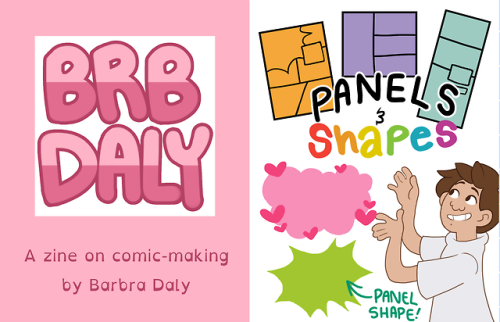
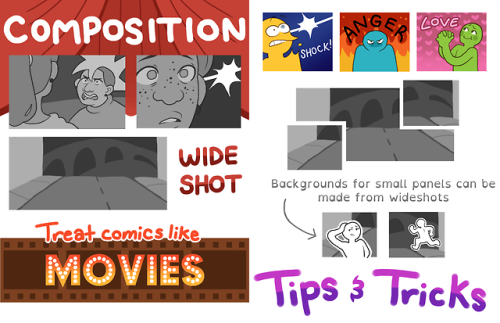


here’s a zine i made (the printed copies look great!!) thought i’d share them here, too!
ENJOY SOME TIPS ON COMIC-MAKING!

Hey folks! Paul here with another PDF for Tutor Tuesday / Whoops It’s Wednesday…
TUTOR TUESDAY COLLECTION: Specific Anatomy!
More to come, and here again is a list of all the PDFs so far:
TutorTues_PDF_01_Fundamentals1.pdf
TutorTues_PDF_02_Fundamentals2.pdf
TutorTues_PDF_03_Environments.pdf
TutorTues_PDF_04_Scenery_and_Props.pdf
TutorTues_PDF_05_Positivity.pdf
TutorTues_PDF_06_Color_Theory.pdf
TutorTues_PDF_07_Digital_Color.pdf
TutorTues_PDF_08_Digital_Tools.pdf
TutorTues_PDF_09_Human_Anatomy.pdf
TutorTues_PDF_10_Specific_Anatomy.pdf
Feedback’s welcome as always, and Meg and I appreciate for your support! Thanks,
Paul

I was reminded of this Halloween-themed challenge I made for myself 5 years ago and thought I’d attempt it again last minute. I’ll be drawing my OCs in Halloween outfits for (hopefully) the whole month. I would’ve posted this sooner but I’ve been feeling kinda icky lately (prob just the weather affecting me again) and like I said I thought of this last minute. If you use my prompt list, please use the hashtag #crystal_OAC2020 so I can see what you guys make. And feel free to tackle the prompts in any order you like. Enjoy~ 😊🍂🍁 🎃 https://www.instagram.com/p/CF3ZV2cDIbF/?igshid=14kn2a040jk91
-
 thatonemochi liked this · 4 years ago
thatonemochi liked this · 4 years ago -
 zenyikart liked this · 4 years ago
zenyikart liked this · 4 years ago -
 jesskealyart reblogged this · 4 years ago
jesskealyart reblogged this · 4 years ago
