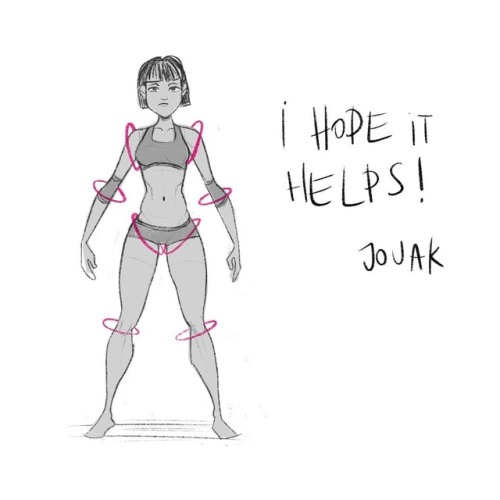NEW AVAILABLE ART PROGRAM
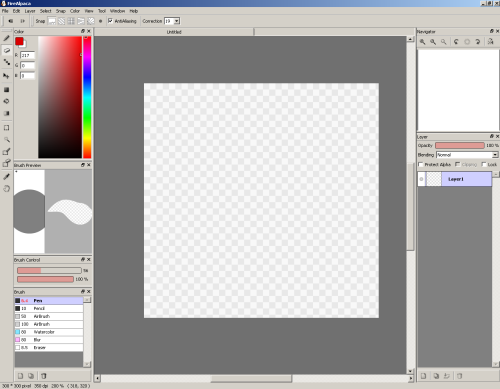
NEW AVAILABLE ART PROGRAM
It seems to be a mix between SAI and photoshop, simplified. It even has a stabalizer that works even with the mouse.
Best of all, it’s free, and works for both Mac and Windows.
To give it a try, head right on down to http://firealpaca.com/
More Posts from Artrefforsteph and Others
FREE ART PROGRAMS
So recently I came across a fellow artist who was struggling to find a free art program, and considering dropping the large amount of money for a Photoshop license. I know not everyone can afford such an expensive program, so I’ve compiled a list of programs with no cost to download and use.
Keep in mind all computers are different, so not all will work for everyone. Also, I’ve only ever used Windows, so for the most part, I’m not sure if everything will work for Mac. if in doubt check the website linked.
Photoshop CS2 - (Windows, not sure about Mac.)
FireAlpaca - (Windows and Mac)
Sketchbook Copic Edition - (Windows and Mac)
GIMP - (Windows) (Mac)
Paint tool SAI [cracked] - (Windows) (Mac)
Paint tool SAI 2 beta - (tumblr post on said program)
iPaint - (Mac)
Paintbrush - (Mac)
Pencil - (Windows, Mac)
Paint.NET - (Windows)
Seashore [still in development, ver 0.5] - (Mac)
ChocoFlop - (Mac)
Inkscape - (Mac and Windows)
ArtRage [Demo] - (Mac and Windows)
OpenCanvas 1.1[must pay for 2.0] - (Windows, not sure about Mac.)
MyPaint - (Windows)
Krita - (Windows)
Vectorian [Supports Animation] - (Windows)
Pixia[Japanese, some English versions] - (Windows)
Asperite - (Windows)
Chasys Draw IES - (Windows)
SmoothDraw - (Windows)
TwistedBrush Open Studio - (Windows)
BOUNS - CTRL+Paint [Great for teaching all kinds of stuff, like how to use digital programs.]
If you know more free programs, please add onto this!
i feel bad for people who use sai but dont know about stabilizer, transparent brushes and clipping groups
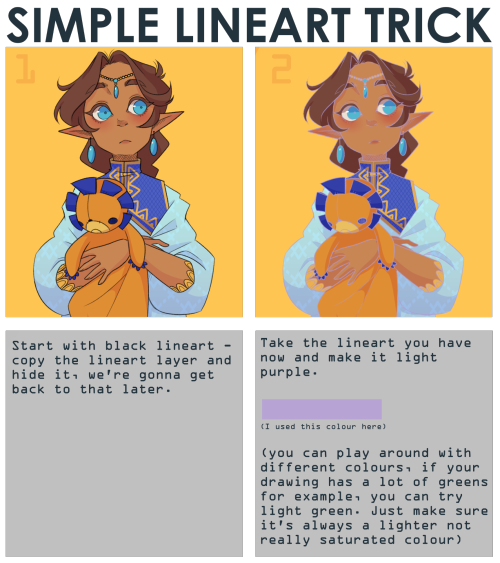
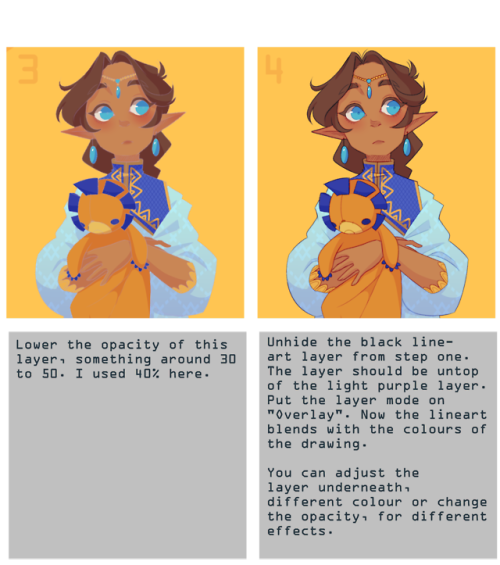
note that it works best with thin lineart (I used SAI2 for this, but I think you can use any art program with a overlay layer mode)
Okay so I followed this video about foreshortening and…
Sycra. I love you so much for making this video.
Quick CLIP STUDIO PAINT trick
If you’re like me, then you guys love shading your sketches or lineart. Like this:

But if you erase a bit and shade more with black on low opacity it’ll look all wonky so you use the color picker. Or hell you scan or take a photo of a drawing you made on paper. But then this happens if you wanna put color under it!

Oh no! Now I have to set it to multiply to color it in! And then I can’t color in the lineart! :(
Fret not, my dear friends! I found the solution! Go to [Edit] > [Convert brightness to opacity]

And suddenly you have this:

This way you don’t need to set the lineart to multiply and can color it in! It also works perfectly, if you use this nifty little trick on traditional drawings that you scanned.
I hope this helped you guys, because I sure as hell didn’t know about this until yesterday! ♥
hi! i love your art, it's so pretty ♥ and you draw feet really well, do you have any tips?
thank you a lot anon!! ( /)w(\) here, i made a few notes about the steps i follow while drawing feet:

^ that’s assuming you’re not drawing from a low perspective, as if the camera was on the floor or something like that!


SORRY MY HANDWRITING SUCKS and i’m not really good at explaining things bc i don’t really follow a guide and stuff so yeah BUT I HOPE IT WAS HELPFUL TO YOU!!
how do i learn how to storyboard comics
1. set the panels

the first version is the easier but also boring for the eye, the sequence rectangular-square-square and repetitive, try to use diagonal cut, open space and vertical cut to help the movement of the story and action.2. use movement to tell the story

3. Pose, Perspective and Line density
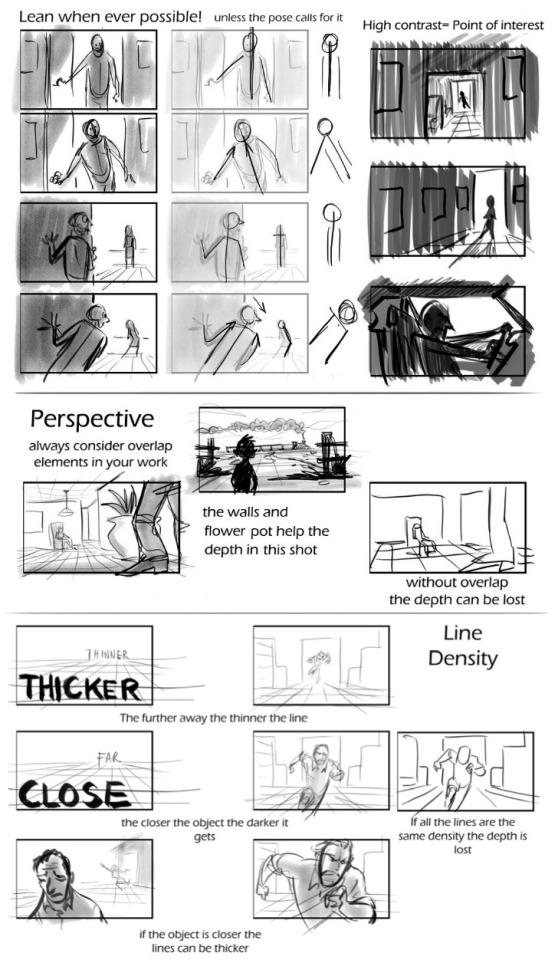
4. Framing and Silhouettebeing the file too big it’s a link format
In my opinion, those are the main rules to make a good storyboard. If you need more help ask awayMOD.gif

Chaos Angel - Submitted by Istoki
#F8E0C8 #F8B9B0 #EE7FA0 #9148B1 #3D3C75
Image Source
-
 crow-thing liked this · 3 months ago
crow-thing liked this · 3 months ago -
 wellgetcreative liked this · 4 months ago
wellgetcreative liked this · 4 months ago -
 artking-4 reblogged this · 4 months ago
artking-4 reblogged this · 4 months ago -
 nezjazz reblogged this · 5 months ago
nezjazz reblogged this · 5 months ago -
 b5lim-1 liked this · 6 months ago
b5lim-1 liked this · 6 months ago -
 chessur38 liked this · 9 months ago
chessur38 liked this · 9 months ago -
 juniperize liked this · 10 months ago
juniperize liked this · 10 months ago -
 arkaynist liked this · 1 year ago
arkaynist liked this · 1 year ago -
 art-forarts-sake liked this · 1 year ago
art-forarts-sake liked this · 1 year ago -
 astriferous liked this · 1 year ago
astriferous liked this · 1 year ago -
 vivixshame liked this · 1 year ago
vivixshame liked this · 1 year ago -
 izzysfizzies liked this · 1 year ago
izzysfizzies liked this · 1 year ago -
 happy-rag-doll liked this · 1 year ago
happy-rag-doll liked this · 1 year ago -
 creative-robot liked this · 2 years ago
creative-robot liked this · 2 years ago -
 smoozie reblogged this · 2 years ago
smoozie reblogged this · 2 years ago -
 smoozie liked this · 2 years ago
smoozie liked this · 2 years ago -
 swagstar reblogged this · 2 years ago
swagstar reblogged this · 2 years ago -
 swagstar liked this · 2 years ago
swagstar liked this · 2 years ago -
 cllooouuuu liked this · 2 years ago
cllooouuuu liked this · 2 years ago -
 little-known001 liked this · 2 years ago
little-known001 liked this · 2 years ago -
 kermitthekreator reblogged this · 2 years ago
kermitthekreator reblogged this · 2 years ago -
 cheechdog1 liked this · 2 years ago
cheechdog1 liked this · 2 years ago -
 ituru reblogged this · 2 years ago
ituru reblogged this · 2 years ago -
 ituru reblogged this · 2 years ago
ituru reblogged this · 2 years ago -
 x11o liked this · 2 years ago
x11o liked this · 2 years ago -
 autumnalchemist reblogged this · 2 years ago
autumnalchemist reblogged this · 2 years ago -
 autumnalchemist reblogged this · 2 years ago
autumnalchemist reblogged this · 2 years ago -
 spideyladman liked this · 2 years ago
spideyladman liked this · 2 years ago -
 sihla9 liked this · 2 years ago
sihla9 liked this · 2 years ago -
 im2tired4usernames liked this · 2 years ago
im2tired4usernames liked this · 2 years ago -
 astr0morii liked this · 2 years ago
astr0morii liked this · 2 years ago -
 theblueseer reblogged this · 2 years ago
theblueseer reblogged this · 2 years ago -
 theblueseer liked this · 2 years ago
theblueseer liked this · 2 years ago -
 autumnalchemist liked this · 2 years ago
autumnalchemist liked this · 2 years ago -
 chaotic-cheshire reblogged this · 2 years ago
chaotic-cheshire reblogged this · 2 years ago -
 chaotic-cheshire liked this · 2 years ago
chaotic-cheshire liked this · 2 years ago -
 pixie-mage reblogged this · 2 years ago
pixie-mage reblogged this · 2 years ago -
 pixie-mage liked this · 2 years ago
pixie-mage liked this · 2 years ago -
 legendofzelda4life liked this · 2 years ago
legendofzelda4life liked this · 2 years ago -
 lizzylucky liked this · 2 years ago
lizzylucky liked this · 2 years ago -
 wickedjimblejamble liked this · 2 years ago
wickedjimblejamble liked this · 2 years ago
NSFW because there will probably be nude refs | this is a side blog to sort all of the art stuff I need | none of it is mine
151 posts