The Funniest Shit I've Ever Seen
The funniest shit I've ever seen
We sharing anaesthetic stories?? I had to have dental surgery when i was in middle school.
According to my mom and sister the very first thing i did upon waking up was BOLT upright and proceed to try and shove my ENTIRE fist in my mouth as fast as possible.
I had to be physically stopped, and i proceeded to sob my eyes out for the next 20 minutes. Somehow, i didnt damage anything 🤣
sorry that imagery is so vivid i just..


?????LOL
More Posts from Dangerd00dles and Others
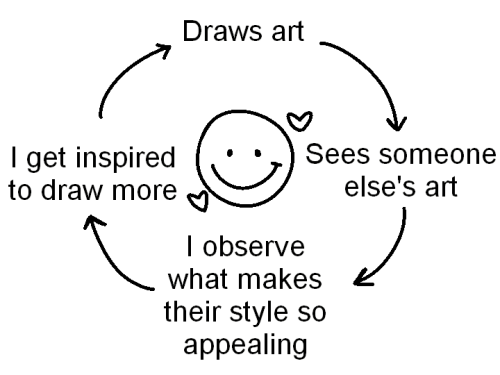
Peace and love
How to do a pixel animation!
This tutorial will show you how to do a small pixel animation in Photoshop! Of course, this means you will need Photoshop to do this and I also recommend that you have a Wacom tablet. I would also recommend this tutorial for beginner animators, young and old alike!
I chose to do this tutorial as I recently learned how to do it and am pretty proud of myself for it and was hoping you guys might want to know too! For this tutorial I’m just going to do a simple gif of a blinking eye, nothing too complex!
I am kind of bad at tutorials so sorry if this one isn't the best...
STEP 1:

Open a canvas with these settings! 100 X 100 in pixels is best to get the pixel effect!
STEP 2:

Select the brush tool! You do this by hold clicking the pencil and choosing the icon with the paintbrush on it!
STEP 3:

Open a new layer! You do this by clicking the button I circled!
STEP 4:

Click this button! It will turn the timeline into an interface that’s easier to manage!
(There was an error that happened here that I can’t seem to fix... sorry!)

STEP 5:

Now for the fun part! Draw your design and when your done, click the circled button to create a new frame! You can make the eye in any style you wish, or follow my style!
STEP 6:

Draw the previous design onto the new canvas, but make it move a slight bit. This will make it move when you play the finished result! The smaller the adjustment is, the smoother the animation will turn out but this will mean more work. When you are finished drawing this frame, make another!
STEP 7:
Simply repeat 6 as many times as you need to!
STEP 8:
Now to save your animation!

Click file, and then “save as”.
STEP 9:

Name your animation and save it in the Photoshop (PSD) format, then hit the save button! Depending on how long your animation is will determine the time it takes for your file to save, so you will need to sit tight if you’ve made an animation with a ton of frames!
STEP 10:
If you want to make your animation a gif, click file and then export.
From there, click “save for web (legacy)”. After clicking the button, this window should appear.

If you export it as 100 X 100, it WILL come out really small, like this.

but if you want to make it bigger and still keep the pixel format, I recommend changing it up to 300 X 300. You might lose some of the pixel format by making it bigger however...

Congratulations! You have successfully made a small gif of a blinking eye and on the path to create many more wonderful creations! Have fun!

based off tweet
To the 27 followers following me I ask you this question,
why?
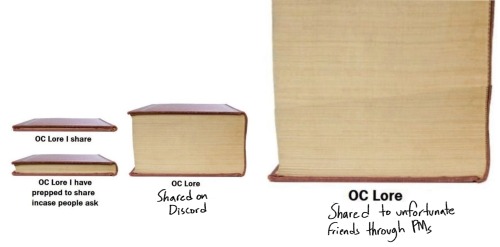
Sorry to all my friends on Discord
“look, pim. i get that it’s our job to help people and everything, but i think this guy's a lost cause.”

guess who just watched smiling friendssss
If cats can get high off eating lizards then isn't Warriors just cats getting faded af on lizards and seeing stars 'n' shit?


Been a rough couple days for one of our favorite cats, send Miette some good thoughts.
Grass type is best type fite me


when you never forgot about all the hate grass starters used to get
Yes!!
Toga and Harley girls night!

Tag the OC that has a sentimental item they keep with them, bonus points for what it is and why they have it
-
 shipmistress1 reblogged this · 1 week ago
shipmistress1 reblogged this · 1 week ago -
 adipemdragon reblogged this · 1 week ago
adipemdragon reblogged this · 1 week ago -
 lunatykwulfie liked this · 1 week ago
lunatykwulfie liked this · 1 week ago -
 akakris10 liked this · 1 week ago
akakris10 liked this · 1 week ago -
 chaosgenesplicer liked this · 1 week ago
chaosgenesplicer liked this · 1 week ago -
 thewrongesttrousers reblogged this · 1 week ago
thewrongesttrousers reblogged this · 1 week ago -
 shy-socially-awkward-intovert reblogged this · 1 week ago
shy-socially-awkward-intovert reblogged this · 1 week ago -
 shy-socially-awkward-intovert liked this · 1 week ago
shy-socially-awkward-intovert liked this · 1 week ago -
 toucansafari liked this · 1 week ago
toucansafari liked this · 1 week ago -
 xian-in-april reblogged this · 1 week ago
xian-in-april reblogged this · 1 week ago -
 zeravmain reblogged this · 1 week ago
zeravmain reblogged this · 1 week ago -
 gatorinanicesuit reblogged this · 1 week ago
gatorinanicesuit reblogged this · 1 week ago -
 gatorinanicesuit liked this · 1 week ago
gatorinanicesuit liked this · 1 week ago -
 regle-side2 reblogged this · 1 week ago
regle-side2 reblogged this · 1 week ago -
 regle-side2 liked this · 1 week ago
regle-side2 liked this · 1 week ago -
 rvllybllply2014 reblogged this · 1 week ago
rvllybllply2014 reblogged this · 1 week ago -
 abstactblueshoes liked this · 1 week ago
abstactblueshoes liked this · 1 week ago -
 justtwomushrooms liked this · 1 week ago
justtwomushrooms liked this · 1 week ago -
 bisexualpeanut reblogged this · 1 week ago
bisexualpeanut reblogged this · 1 week ago -
 bisexualpeanut liked this · 1 week ago
bisexualpeanut liked this · 1 week ago -
 dyingisfortheweekends liked this · 1 week ago
dyingisfortheweekends liked this · 1 week ago -
 amaltheiav liked this · 1 week ago
amaltheiav liked this · 1 week ago -
 courageinthemidst liked this · 1 week ago
courageinthemidst liked this · 1 week ago -
 gemofmtkeira reblogged this · 1 week ago
gemofmtkeira reblogged this · 1 week ago -
 maryoliverdotjpg liked this · 1 week ago
maryoliverdotjpg liked this · 1 week ago -
 friendpilled-visitmaxer liked this · 1 week ago
friendpilled-visitmaxer liked this · 1 week ago -
 once-i-farted-so-hard-i-cried reblogged this · 1 week ago
once-i-farted-so-hard-i-cried reblogged this · 1 week ago -
 once-i-farted-so-hard-i-cried liked this · 1 week ago
once-i-farted-so-hard-i-cried liked this · 1 week ago -
 catoperated reblogged this · 1 week ago
catoperated reblogged this · 1 week ago -
 catoperated liked this · 1 week ago
catoperated liked this · 1 week ago -
 lightbrand reblogged this · 1 week ago
lightbrand reblogged this · 1 week ago -
 skygarbageee reblogged this · 1 week ago
skygarbageee reblogged this · 1 week ago -
 thebisexualmandalorian reblogged this · 1 week ago
thebisexualmandalorian reblogged this · 1 week ago -
 liferockingitout liked this · 1 week ago
liferockingitout liked this · 1 week ago -
 xamaxenta reblogged this · 1 week ago
xamaxenta reblogged this · 1 week ago -
 cannibalisticcatmaid liked this · 1 week ago
cannibalisticcatmaid liked this · 1 week ago -
 xamaxenta liked this · 1 week ago
xamaxenta liked this · 1 week ago -
 uncle3773 reblogged this · 1 week ago
uncle3773 reblogged this · 1 week ago -
 nightmurk reblogged this · 1 week ago
nightmurk reblogged this · 1 week ago -
 nightmurk liked this · 1 week ago
nightmurk liked this · 1 week ago -
 the-dustwastes2 liked this · 1 week ago
the-dustwastes2 liked this · 1 week ago -
 mini-mallowss reblogged this · 1 week ago
mini-mallowss reblogged this · 1 week ago -
 mini-mallowss liked this · 1 week ago
mini-mallowss liked this · 1 week ago -
 skullandcrossbows reblogged this · 1 week ago
skullandcrossbows reblogged this · 1 week ago -
 bredoman123 liked this · 1 week ago
bredoman123 liked this · 1 week ago -
 lavarislightshield reblogged this · 1 week ago
lavarislightshield reblogged this · 1 week ago -
 kittencannom reblogged this · 1 week ago
kittencannom reblogged this · 1 week ago -
 we-les liked this · 1 week ago
we-les liked this · 1 week ago

Used to be a blog for UCA stuff, now I just kinda float around and occasionally post shit about my dumbass OCs.
69 posts