This Needs To Spread So Much, So Much Of This I Only Learned About A Few Years Ago At Age 30!!
This needs to spread so much, so much of this I only learned about a few years ago at age 30!!
Kids, we know how interest works, right? A while back I made a post about how credit card interest can screw you, but we know how interest can be good for you too, right?
I suspect we don't know about this because on one of the posts I made about it someone said something about how it is evil that money can make money, but you know that's not just for the ultrawealthy, right? That is legitimately something that you can and should take advantage of in some kind of retirement/savings/investment account.
Let us say that you are twenty years old, have no money to put into a savings account, but have a job that pays you well enough that you've got twenty dollars to spare from each paycheck.
Let us say that you put that into a normal savings account; normal savings accounts have an average interest rate of .56 APY. Let us say you are going to be working until you are sixty, and that you will add forty dollars to that account every month (twenty bucks from each paycheck) for a total of $480 per year.
At the end of 40 years you would have about $21.5k.

That's a pretty good chunk of change! twenty thousand dollars is a lifechanging amount of money. But look at the total interest. In forty years you would have accrued only $2300 in interest.
Now, instead, let us imagine that you are a member of a credit union that offers you a free, high-yield savings account with a decent APY. Everything else being the same, but putting that money in an account with a 4% return does this:

Your total contributions that you put in stay the same, but the amount of money you have at the end of forty years more than doubles.
Let's say you have a thousand dollars to put in the account at the beginning and run it again.


Low interest account: you add $1000 at the start and have an extra $1200 at the end.
High interest account: you add $1000 at the start and have an extra $4000 at the end.
There are many, many very stable opportunities for savings that will grow your money. Fifty thousand dollars isn't a retirement plan, but it's a hell of a lot better than what you would have if you just stuck cash in a savings account or if you didn't save any money at all.
I know how hard it can be to save. I know it feels impossible to put money aside, but even if you start with no money and can tuck away five dollars a week you can get a LOT out of that five dollars a week.

This certainly isn't "you can't buy a house because you get coffee at the cafe," but it something that can HELP.
Now, let's suppose you're not twenty. Let's suppose you're in my boat, and you're (almost) forty and you're going to be saving for twenty years. You still don't have a lot of cash, but you know it has less time to grow interest, so you double your contribution and you put in forty dollars for each paycheck for a total of $960 a year.

That is extremely very much not the same thing as putting in forty bucks a month for twenty years. Instead of your interest being nearly one and a half times the amount of your contributions, it is around half.
If you are a young person (honestly even if you are not a young person) and it is in any way possible for you to start putting money into any kind of an investment account, you should do so as soon as humanly possible. The earlier you do it, the more interest you will have and the more money you will end up with when you are nearing retirement age.
This is how individual retirement plans work. This is what a 401K does, but sometimes it does that with matching contributions from your employer (so your employer matches whatever you put into the account up to a certain percentage of your pay). 401K accounts also often have higher APYs than high yield savings accounts, though they have more limitations on how and when the money can be pulled out.
If you are broke as fuck and never learned anything about investing or interest from your family because your family was broke as fuck too, now is the time to learn. r/PersonalFinance is a reasonable resource (and if you ever happen to have a windfall that's the first place I would point you for figuring out how to make the most of it) for learning about this stuff.
Thinking about money sucks! Being afraid you'll never be able to retire sucks! Having to figure out how to save sucks! But there are tools out there that even very fucking broke people can use to make that suck less.
More Posts from Aikokima and Others
☝️☝️☝️ THIS!!!

This ☝️, because I may not have paid much attention to any school work but I did find this one fascinating.
This, one of my cousins told me most of this but it's always good to have.
So You Need To Buy A Computer But You Don't Know What Specs Are Good These Days
Hi.
This is literally my job.
Lots of people are buying computers for school right now or are replacing computers as their five-year-old college laptop craps out so here's the standard specs you should be looking for in a (windows) computer purchase in August 2023.
PROCESSOR
Intel i5 (no older than 10th Gen)
Ryzen 7
You can get away with a Ryzen 5 but an intel i3 should be an absolute last resort. You want at least an intel i5 or a Ryzen 7 processor. The current generation of intel processors is 13, but anything 10 or newer is perfectly fine. DO NOT get a higher performance line with an older generation; a 13th gen i5 is better than an 8th gen i7. (Unfortunately I don't know enough about ryzens to tell you which generation is the earliest you should get, but staying within 3 generations is a good rule of thumb)
RAM
8GB absolute minimum
If you don't have at least 8GB RAM on a modern computer it's going to be very, very slow. Ideally you want a computer with at least 16GB, and it's a good idea to get a computer that will let you add or swap RAM down the line (nearly all desktops will let you do this, for laptops you need to check the specs for Memory and see how many slots there are and how many slots are available; laptops with soldered RAM cannot have the memory upgraded - this is common in very slim laptops)
STORAGE
256GB SSD
Computers mostly come with SSDs these days; SSDs are faster than HDDs but typically have lower storage for the same price. That being said: SSDs are coming down in price and if you're installing your own drive you can easily upgrade the size for a low cost. Unfortunately that doesn't do anything for you for the initial purchase.
A lot of cheaper laptops will have a 128GB SSD and, because a lot of stuff is stored in the cloud these days, that can be functional. I still recommend getting a bit more storage than that because it's nice if you can store your music and documents and photos on your device instead of on the cloud. You want to be able to access your files even if you don't have internet access.
But don't get a computer with a big HDD instead of getting a computer with a small SSD. The difference in speed is noticeable.
SCREEN (laptop specific)
Personally I find that touchscreens have a negative impact on battery life and are easier to fuck up than standard screens. They are also harder to replace if they get broken. I do not recommend getting a touch screen unless you absolutely have to.
A lot of college students especially tend to look for the biggest laptop screen possible; don't do that. It's a pain in the ass to carry a 17" laptop around campus and with the way that everything is so thin these days it's easier to damage a 17" screen than a 14" screen.
On the other end of that: laptops with 13" screens tend to be very slim devices that are glued shut and impossible to work on or upgrade.
Your best bet (for both functionality and price) is either a 14" or a 15.6" screen. If you absolutely positively need to have a 10-key keyboard on your laptop, get the 15.6". If you need something portable more than you need 10-key, get a 14"
FORM FACTOR (desktop specific)
If you purchase an all-in-one desktop computer I will begin manifesting in your house physically. All-in-ones take away every advantage desktops have in terms of upgradeability and maintenance; they are expensive and difficult to repair and usually not worth the cost of disassembling to upgrade.
There are about four standard sizes of desktop PC: All-in-One (the size of a monitor with no other footprint), Tower (Big! probably at least two feet long in two directions), Small Form Factor Tower (Very moderate - about the size of a large shoebox), and Mini/Micro/Tiny (Small! about the size of a small hardcover book).
If you are concerned about space you are much better off getting a MicroPC and a bracket to put it on your monitor than you are getting an all-in-one. This will be about a million percent easier to work on than an all-in-one and this way if your monitor dies your computer is still functional.
Small form factor towers and towers are the easiest to work on and upgrade; if you need a burly graphics card you need to get a full size tower, but for everything else a small form factor tower will be fine. Most of our business sales are SFF towers and MicroPCs, the only time we get something larger is if we have to put a $700 graphics card in it. SFF towers will accept small graphics cards and can handle upgrades to the power supply; MicroPCs can only have the RAM and SSD upgraded and don't have room for any other components or their own internal power supply.
WARRANTY
Most desktops come with either a 1 or 3 year warranty; either of these is fine and if you want to upgrade a 1 year to a 3 year that is also fine. I've generally found that if something is going to do a warranty failure on desktop it's going to do it the first year, so you don't get a hell of a lot of added mileage out of an extended warranty but it doesn't hurt and sometimes pays off to do a 3-year.
Laptops are a different story. Laptops mostly come with a 1-year warranty and what I recommend everyone does for every laptop that will allow it is to upgrade that to the longest warranty you can get with added drop/damage protection. The most common question our customers have about laptops is if we can replace a screen and the answer is usually "yes, but it's going to be expensive." If you're purchasing a low-end laptop, the parts and labor for replacing a screen can easily cost more than half the price of a new laptop. HOWEVER, the way that most screens get broken is by getting dropped. So if you have a warranty with drop protection, you just send that sucker back to the factory and they fix it for you.
So, if it is at all possible, check if the manufacturer of a laptop you're looking at has a warranty option with drop protection. Then, within 30 days (though ideally on the first day you get it) of owning your laptop, go to the manufacturer site, register your serial number, and upgrade the warranty. If you can't afford a 3-year upgrade at once set a reminder for yourself to annually renew. But get that drop protection, especially if you are a college student or if you've got kids.
And never, ever put pens or pencils on your laptop keyboard. I've seen people ruin thousand dollar, brand-new laptops that they can't afford to fix because they closed the screen on a ten cent pencil. Keep liquids away from them too.
LIFESPAN
There's a reasonable chance that any computer you buy today will still be able to turn on and run a program or two in ten years. That does not mean that it is "functional."
At my office we estimate that the functional lifespan of desktops is 5-7 years and the functional lifespan of laptops is 3-5 years. Laptops get more wear and tear than desktops and desktops are easier to upgrade to keep them running. At 5 years for desktops and 3 years for laptops you should look at upgrading the RAM in the device and possibly consider replacing the SSD with a new (possibly larger) model, because SSDs and HDDs don't last forever.
COST
This means that you should think of your computers as an annual investment rather than as a one-time purchase. It is more worthwhile to pay $700 for a laptop that will work well for five years than it is to pay $300 for a laptop that will be outdated and slow in one year (which is what will happen if you get an 8th gen i3 with 8GB RAM). If you are going to get a $300 laptop try to get specs as close as possible to the minimums I've laid out here.
If you have to compromise on these specs, the one that is least fixable is the processor. If you get a laptop with an i3 processor you aren't going to be able to upgrade it even if you can add more RAM or a bigger SSD. If you have to get lower specs in order to afford the device put your money into the processor and make sure that the computer has available slots for upgrade and that neither the RAM nor the SSD is soldered to the motherboard. (one easy way to check this is to search "[computer model] RAM upgrade" on youtube and see if anyone has made a video showing what the inside of the laptop looks like and how much effort it takes to replace parts)
Computers are expensive right now. This is frustrating, because historically consumer computer prices have been on a downward trend but since 2020 that trend has been all over the place. Desktop computers are quite expensive at the moment (August 2023) and decent laptops are extremely variably priced.
If you are looking for a decent, upgradeable laptop that will last you a few years, here are a couple of options that you can purchase in August 2023 that have good prices for their specs:
14" Lenovo - $670 - 11th-gen i5, 16GB RAM, and 512GB SSD
15.6" HP - $540 - 11th-gen i5, 16GB RAM, and 256GB SSD
14" Dell - $710 - 12th-gen i5, 16GB RAM, and 256GB SSD
If you are looking for a decent, affordable desktop that will last you a few years, here are a couple of options that you can purchase in August 2023 that have good prices for their specs:
SFF HP - $620 - 10th-gen i5, 16GB RAM, 1TB SSD
SFF Lenovo - $560 - Ryzen 7 5000 series, 16GB RAM, 512GB SSD
Dell Tower - $800 - 10th-gen i7, 16GB RAM, 512GB SSD
If I were going to buy any of these I'd probably get the HP laptop or the Dell Tower. The HP Laptop is actually a really good price for what it is.
Anyway happy computering.
While my disability isn't something easily DIY like this, I do think this is something to reblog and share.
In case anyone finds it helpful because mobility aids are horrifically expensive and inaccessible…

And for those people who have access to mobility devices but might benefit from a second chair they can abuse without risking expensive damage…
Erik Kondo has made a website, Open Source Innovations, that details plans for DIY wheelchairs. These wheelchairs can be made from common materials like wood, plastic, and pvc. They are lightweight and can be custom fit to the user allowing from the same degree of movement you would get from a custom chair. And they are durable and easily repairable. (he has been stress testing his latest design by dropping it down stairs, dropping it out of a car, launching it across a driveway, and throwing it off a deck). Its 12lbs and I think he said its was in the $200 ish range for parts.
He also is working on cheap, open source, accessible designs for beach chairs, off road chairs, motorized attachments (think smart drive), and so on. Plus he skateboards in his wheelchair. Cool dude, helpful info, pass it on.
!!!¡!!!
Aaaaah, I forgot how weird my dreams can get when I go to sleep normally instead of taking sudaphed before bed every night!
My brain decided to dream about a bleach/dc crossover for absolutely no reason XD
adult!Uryuu in gotham as a visiting professor at the local college. He sees a Hollow, decides he’s bored as hell and goes out to fight it. Batman goes “wtf” and grumps at him bc Archer Standing In Midair. Also You Look Familiar. Are you Seriously Not Even Going To Try To Hide Who You Are.
Uryuu is both confused and a little incredulous about this – “Who would believe you if you told them?”
And of course Batman’s just “………… So what do you know about current events in America” which confuses Uryuu more which makes Batman more grumpy XD
It was kinda hilarious, honestly. I don’t think I’ll actually write a one-shot with that crossover, but it was a fun dream.
This ☝️, because we don't have a nifty little best reads to let us know that you liked it and want more, but also be kind.
Fun Story to Share.
I got my (now 18-year-old) daughter into Ao3 back in 2021. I taught her she should always comment - even if the fic looks old or abandoned or whatever. She did.
Well - she got this email this morning:

The fic was written in 2014 and essentially abandoned.
Bethy read and reviewed in 2021 (and was actually the only person who had commented at all).
Today in 2025 - the final chapter was posted by the author and this was her reply to Bethy’s comment.
———
Never question whether a fic is too old to comment on.
Please let this be an actual story by now?
Let the Fire Build Into a Blaze
A.N - For the Fandom Bingo card spot 1-2; ‘Giotto x Tsuna’. (Also more time travel AU because it won’t leave me alone oh god get it out of my head.)
“Come here,” Giotto orders, low and intimate, slowly extending his hand out. Tsuna jerks like a startled horse, eyes blazing as he stares at Giotto, nostrils flared. His muscles have tensed up, and the blond can practically see the back-and-forth fight between instinct and obedience in his head. Instinct says uncertain, unknown, while obedience is telling him go, listen to your blood. But he’s fighting both, Giotto is pleased to see, his Sky Flames flickering out, tasting the air, waiting for the trap to spring itself while his eyes sweep the forest, looking for quick exits.
Keep reading
This is very similar to how I invisioned her!

@langwrites I doodled Kei!! I hope you don’t mind!
Louder for everyone who needs to hear!!
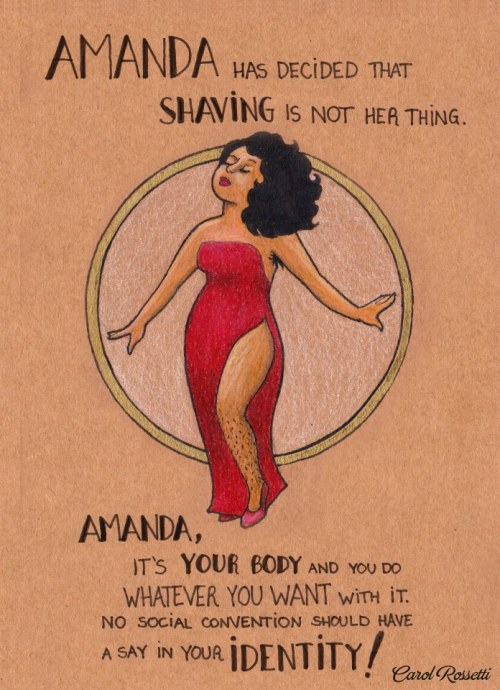
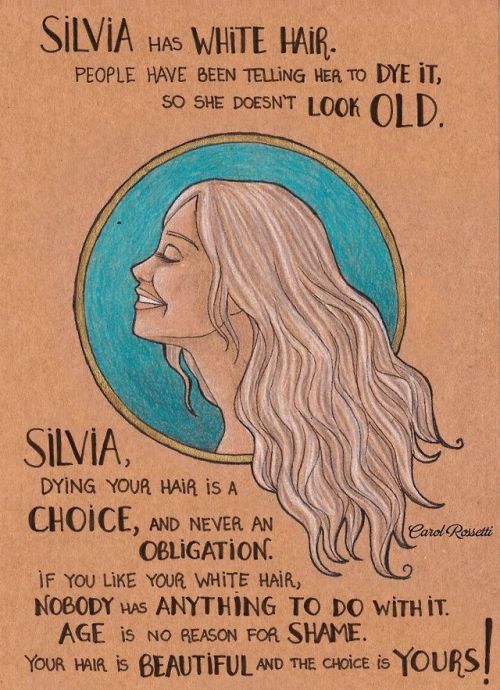
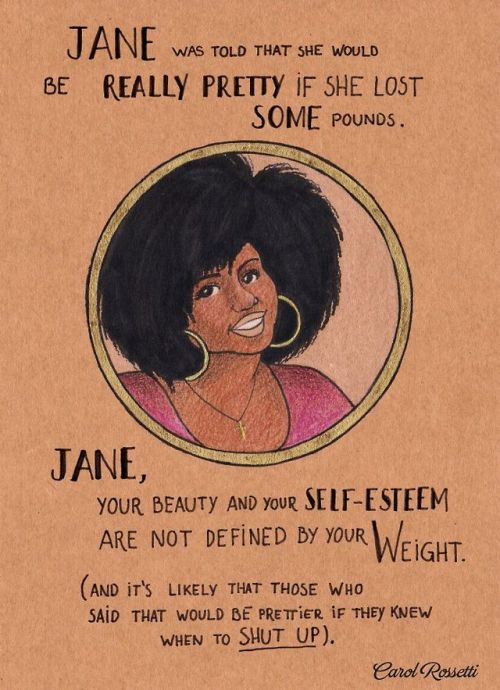
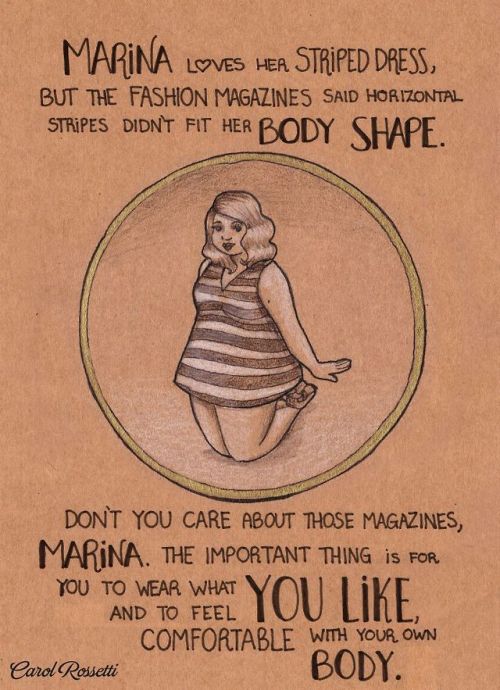

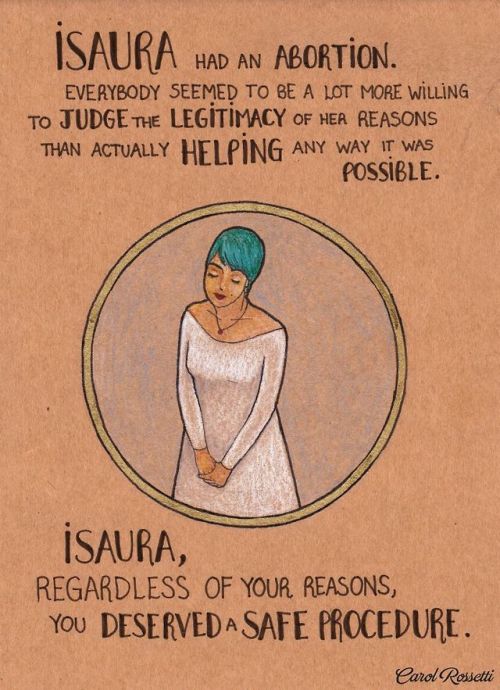

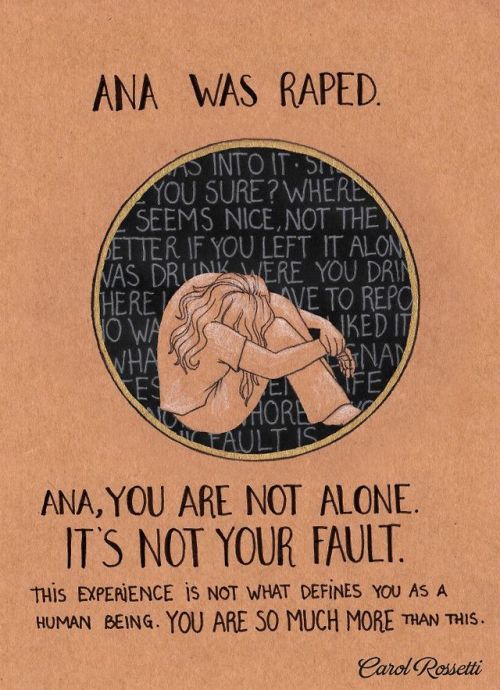

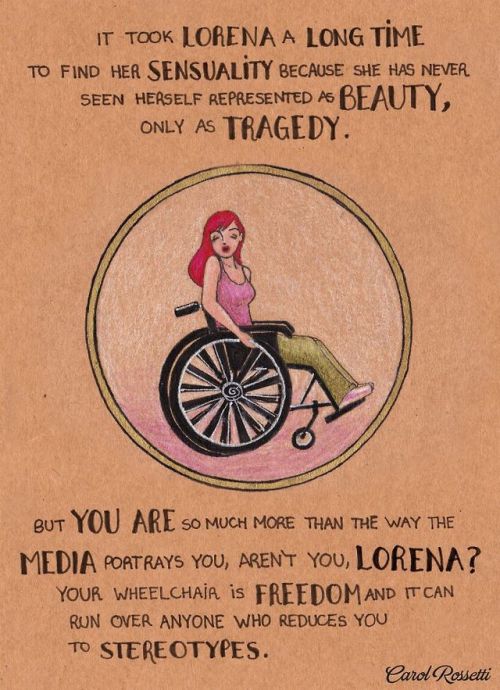
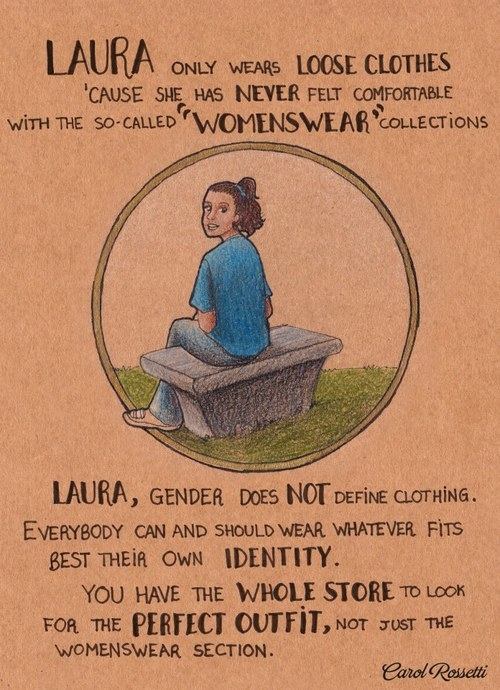
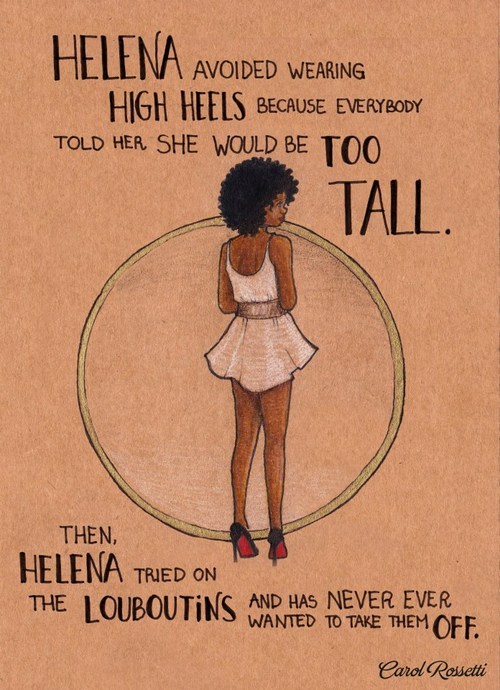


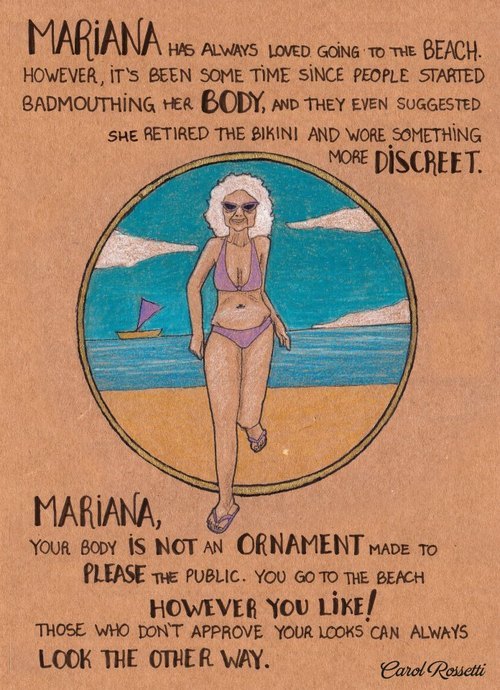
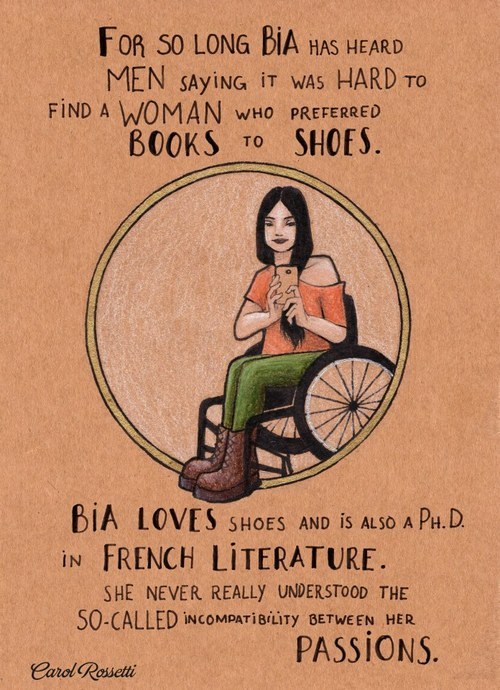


Source
“Image Credit: Carol Rossetti
When Brazilian graphic designer Carol Rossetti began posting colorful illustrations of women and their stories to Facebook, she had no idea how popular they would become.
Thousands of shares throughout the world later, the appeal of Rosetti’s work is clear. Much like the street art phenomenon Stop Telling Women To Smile, Rossetti’s empowering images are the kind you want to post on every street corner, as both a reminder and affirmation of women’s bodily autonomy.
“It has always bothered me, the world’s attempts to control women’s bodies, behavior and identities,” Rossetti told Mic via email. “It’s a kind of oppression so deeply entangled in our culture that most people don’t even see it’s there, and how cruel it can be.”
Rossetti’s illustrations touch upon an impressive range of intersectional topics, including LGBTQ identity, body image, ageism, racism, sexism and ableism. Some characters are based on the experiences of friends or her own life, while others draw inspiration from the stories many women have shared across the Internet.
“I see those situations I portray every day,” she wrote. “I lived some of them myself.”
Despite quickly garnering thousands of enthusiastic comments and shares on Facebook, the project started as something personal — so personal, in fact, that Rossetti is still figuring out what to call it. For now, the images reside in albums simply titled “WOMEN in english!“ or ”Mujeres en español!“ which is fitting: Rossetti’s illustrations encompass a vast set of experiences that together create a powerful picture of both women’s identity and oppression.
One of the most interesting aspects of the project is the way it has struck such a global chord. Rossetti originally wrote the text of the illustrations in Portuguese, and then worked with an Australian woman to translate them to English. A group of Israeli feminists also took it upon themselves to create versions of the illustrations in Hebrew. Now, more people have reached out to Rossetti through Facebook and offered to translate her work into even more languages. Next on the docket? Spanish, Russian, German and Lithuanian.
It’s an inspiring show of global solidarity, but the message of Rossetti’s art is clear in any language. Above all, her images celebrate being true to oneself, respecting others and questioning what society tells us is acceptable or beautiful.
“I can’t change the world by myself,” Rossetti said. “But I’d love to know that my work made people review their privileges and be more open to understanding and respecting one another.””
From the site: All images courtesy Carol Rossetti and used with permission. You can find more illustrations, as well as more languages, on her Facebook page.
-
 viridiandecisions reblogged this · 2 weeks ago
viridiandecisions reblogged this · 2 weeks ago -
 recursorsprite liked this · 2 weeks ago
recursorsprite liked this · 2 weeks ago -
 corvidsforhire reblogged this · 3 weeks ago
corvidsforhire reblogged this · 3 weeks ago -
 knightmarelady reblogged this · 3 weeks ago
knightmarelady reblogged this · 3 weeks ago -
 knightmarelady liked this · 3 weeks ago
knightmarelady liked this · 3 weeks ago -
 horsecroissant reblogged this · 3 weeks ago
horsecroissant reblogged this · 3 weeks ago -
 crabbyapplesauce reblogged this · 3 weeks ago
crabbyapplesauce reblogged this · 3 weeks ago -
 suntoadcowboy liked this · 3 weeks ago
suntoadcowboy liked this · 3 weeks ago -
 codexnuminous reblogged this · 4 weeks ago
codexnuminous reblogged this · 4 weeks ago -
 helpfulassortmentofthings reblogged this · 1 month ago
helpfulassortmentofthings reblogged this · 1 month ago -
 archive-of-sorts reblogged this · 1 month ago
archive-of-sorts reblogged this · 1 month ago -
 rivalrose liked this · 1 month ago
rivalrose liked this · 1 month ago -
 trashstan81 reblogged this · 1 month ago
trashstan81 reblogged this · 1 month ago -
 characharing reblogged this · 1 month ago
characharing reblogged this · 1 month ago -
 evquadebf reblogged this · 1 month ago
evquadebf reblogged this · 1 month ago -
 evquadebf liked this · 1 month ago
evquadebf liked this · 1 month ago -
 gendertheft reblogged this · 1 month ago
gendertheft reblogged this · 1 month ago -
 barkbarkthedog reblogged this · 1 month ago
barkbarkthedog reblogged this · 1 month ago -
 lipstickluchador reblogged this · 1 month ago
lipstickluchador reblogged this · 1 month ago -
 bettername reblogged this · 1 month ago
bettername reblogged this · 1 month ago -
 ultra-strawberry-lemonade reblogged this · 1 month ago
ultra-strawberry-lemonade reblogged this · 1 month ago -
 ultra-strawberry-lemonade liked this · 1 month ago
ultra-strawberry-lemonade liked this · 1 month ago -
 servantofclio liked this · 1 month ago
servantofclio liked this · 1 month ago -
 meggannn liked this · 1 month ago
meggannn liked this · 1 month ago -
 fourthage reblogged this · 1 month ago
fourthage reblogged this · 1 month ago -
 voraciousbookworm15 liked this · 1 month ago
voraciousbookworm15 liked this · 1 month ago -
 ibidflash reblogged this · 1 month ago
ibidflash reblogged this · 1 month ago -
 ibidflash liked this · 1 month ago
ibidflash liked this · 1 month ago -
 avoid-avoidance liked this · 1 month ago
avoid-avoidance liked this · 1 month ago -
 felren13 reblogged this · 1 month ago
felren13 reblogged this · 1 month ago -
 darkmagyk reblogged this · 1 month ago
darkmagyk reblogged this · 1 month ago -
 midnightweaver reblogged this · 1 month ago
midnightweaver reblogged this · 1 month ago -
 hya-ichor reblogged this · 1 month ago
hya-ichor reblogged this · 1 month ago -
 threeunrelateddescriptors reblogged this · 1 month ago
threeunrelateddescriptors reblogged this · 1 month ago -
 knickety liked this · 1 month ago
knickety liked this · 1 month ago -
 ijustwantagoodurl reblogged this · 1 month ago
ijustwantagoodurl reblogged this · 1 month ago -
 ijustwantagoodurl liked this · 1 month ago
ijustwantagoodurl liked this · 1 month ago -
 floraunderground liked this · 1 month ago
floraunderground liked this · 1 month ago -
 basaltbutch reblogged this · 1 month ago
basaltbutch reblogged this · 1 month ago -
 quietplaceinthestars reblogged this · 1 month ago
quietplaceinthestars reblogged this · 1 month ago -
 feralsrock reblogged this · 1 month ago
feralsrock reblogged this · 1 month ago -
 feralsrock liked this · 1 month ago
feralsrock liked this · 1 month ago -
 shrikeseams reblogged this · 1 month ago
shrikeseams reblogged this · 1 month ago -
 m1lfbatman liked this · 2 months ago
m1lfbatman liked this · 2 months ago -
 clockworkballerina reblogged this · 2 months ago
clockworkballerina reblogged this · 2 months ago -
 b-buckys reblogged this · 2 months ago
b-buckys reblogged this · 2 months ago -
 lovelybarnes reblogged this · 2 months ago
lovelybarnes reblogged this · 2 months ago -
 lovelybarnes liked this · 2 months ago
lovelybarnes liked this · 2 months ago
