As An Ace Myself, Yes.
As an ace myself, yes.
Reblog if you think asexuality is a legitimate sexuality.
I'm trying to prove something.
More Posts from Aikokima and Others
This, one of my cousins told me most of this but it's always good to have.
So You Need To Buy A Computer But You Don't Know What Specs Are Good These Days
Hi.
This is literally my job.
Lots of people are buying computers for school right now or are replacing computers as their five-year-old college laptop craps out so here's the standard specs you should be looking for in a (windows) computer purchase in August 2023.
PROCESSOR
Intel i5 (no older than 10th Gen)
Ryzen 7
You can get away with a Ryzen 5 but an intel i3 should be an absolute last resort. You want at least an intel i5 or a Ryzen 7 processor. The current generation of intel processors is 13, but anything 10 or newer is perfectly fine. DO NOT get a higher performance line with an older generation; a 13th gen i5 is better than an 8th gen i7. (Unfortunately I don't know enough about ryzens to tell you which generation is the earliest you should get, but staying within 3 generations is a good rule of thumb)
RAM
8GB absolute minimum
If you don't have at least 8GB RAM on a modern computer it's going to be very, very slow. Ideally you want a computer with at least 16GB, and it's a good idea to get a computer that will let you add or swap RAM down the line (nearly all desktops will let you do this, for laptops you need to check the specs for Memory and see how many slots there are and how many slots are available; laptops with soldered RAM cannot have the memory upgraded - this is common in very slim laptops)
STORAGE
256GB SSD
Computers mostly come with SSDs these days; SSDs are faster than HDDs but typically have lower storage for the same price. That being said: SSDs are coming down in price and if you're installing your own drive you can easily upgrade the size for a low cost. Unfortunately that doesn't do anything for you for the initial purchase.
A lot of cheaper laptops will have a 128GB SSD and, because a lot of stuff is stored in the cloud these days, that can be functional. I still recommend getting a bit more storage than that because it's nice if you can store your music and documents and photos on your device instead of on the cloud. You want to be able to access your files even if you don't have internet access.
But don't get a computer with a big HDD instead of getting a computer with a small SSD. The difference in speed is noticeable.
SCREEN (laptop specific)
Personally I find that touchscreens have a negative impact on battery life and are easier to fuck up than standard screens. They are also harder to replace if they get broken. I do not recommend getting a touch screen unless you absolutely have to.
A lot of college students especially tend to look for the biggest laptop screen possible; don't do that. It's a pain in the ass to carry a 17" laptop around campus and with the way that everything is so thin these days it's easier to damage a 17" screen than a 14" screen.
On the other end of that: laptops with 13" screens tend to be very slim devices that are glued shut and impossible to work on or upgrade.
Your best bet (for both functionality and price) is either a 14" or a 15.6" screen. If you absolutely positively need to have a 10-key keyboard on your laptop, get the 15.6". If you need something portable more than you need 10-key, get a 14"
FORM FACTOR (desktop specific)
If you purchase an all-in-one desktop computer I will begin manifesting in your house physically. All-in-ones take away every advantage desktops have in terms of upgradeability and maintenance; they are expensive and difficult to repair and usually not worth the cost of disassembling to upgrade.
There are about four standard sizes of desktop PC: All-in-One (the size of a monitor with no other footprint), Tower (Big! probably at least two feet long in two directions), Small Form Factor Tower (Very moderate - about the size of a large shoebox), and Mini/Micro/Tiny (Small! about the size of a small hardcover book).
If you are concerned about space you are much better off getting a MicroPC and a bracket to put it on your monitor than you are getting an all-in-one. This will be about a million percent easier to work on than an all-in-one and this way if your monitor dies your computer is still functional.
Small form factor towers and towers are the easiest to work on and upgrade; if you need a burly graphics card you need to get a full size tower, but for everything else a small form factor tower will be fine. Most of our business sales are SFF towers and MicroPCs, the only time we get something larger is if we have to put a $700 graphics card in it. SFF towers will accept small graphics cards and can handle upgrades to the power supply; MicroPCs can only have the RAM and SSD upgraded and don't have room for any other components or their own internal power supply.
WARRANTY
Most desktops come with either a 1 or 3 year warranty; either of these is fine and if you want to upgrade a 1 year to a 3 year that is also fine. I've generally found that if something is going to do a warranty failure on desktop it's going to do it the first year, so you don't get a hell of a lot of added mileage out of an extended warranty but it doesn't hurt and sometimes pays off to do a 3-year.
Laptops are a different story. Laptops mostly come with a 1-year warranty and what I recommend everyone does for every laptop that will allow it is to upgrade that to the longest warranty you can get with added drop/damage protection. The most common question our customers have about laptops is if we can replace a screen and the answer is usually "yes, but it's going to be expensive." If you're purchasing a low-end laptop, the parts and labor for replacing a screen can easily cost more than half the price of a new laptop. HOWEVER, the way that most screens get broken is by getting dropped. So if you have a warranty with drop protection, you just send that sucker back to the factory and they fix it for you.
So, if it is at all possible, check if the manufacturer of a laptop you're looking at has a warranty option with drop protection. Then, within 30 days (though ideally on the first day you get it) of owning your laptop, go to the manufacturer site, register your serial number, and upgrade the warranty. If you can't afford a 3-year upgrade at once set a reminder for yourself to annually renew. But get that drop protection, especially if you are a college student or if you've got kids.
And never, ever put pens or pencils on your laptop keyboard. I've seen people ruin thousand dollar, brand-new laptops that they can't afford to fix because they closed the screen on a ten cent pencil. Keep liquids away from them too.
LIFESPAN
There's a reasonable chance that any computer you buy today will still be able to turn on and run a program or two in ten years. That does not mean that it is "functional."
At my office we estimate that the functional lifespan of desktops is 5-7 years and the functional lifespan of laptops is 3-5 years. Laptops get more wear and tear than desktops and desktops are easier to upgrade to keep them running. At 5 years for desktops and 3 years for laptops you should look at upgrading the RAM in the device and possibly consider replacing the SSD with a new (possibly larger) model, because SSDs and HDDs don't last forever.
COST
This means that you should think of your computers as an annual investment rather than as a one-time purchase. It is more worthwhile to pay $700 for a laptop that will work well for five years than it is to pay $300 for a laptop that will be outdated and slow in one year (which is what will happen if you get an 8th gen i3 with 8GB RAM). If you are going to get a $300 laptop try to get specs as close as possible to the minimums I've laid out here.
If you have to compromise on these specs, the one that is least fixable is the processor. If you get a laptop with an i3 processor you aren't going to be able to upgrade it even if you can add more RAM or a bigger SSD. If you have to get lower specs in order to afford the device put your money into the processor and make sure that the computer has available slots for upgrade and that neither the RAM nor the SSD is soldered to the motherboard. (one easy way to check this is to search "[computer model] RAM upgrade" on youtube and see if anyone has made a video showing what the inside of the laptop looks like and how much effort it takes to replace parts)
Computers are expensive right now. This is frustrating, because historically consumer computer prices have been on a downward trend but since 2020 that trend has been all over the place. Desktop computers are quite expensive at the moment (August 2023) and decent laptops are extremely variably priced.
If you are looking for a decent, upgradeable laptop that will last you a few years, here are a couple of options that you can purchase in August 2023 that have good prices for their specs:
14" Lenovo - $670 - 11th-gen i5, 16GB RAM, and 512GB SSD
15.6" HP - $540 - 11th-gen i5, 16GB RAM, and 256GB SSD
14" Dell - $710 - 12th-gen i5, 16GB RAM, and 256GB SSD
If you are looking for a decent, affordable desktop that will last you a few years, here are a couple of options that you can purchase in August 2023 that have good prices for their specs:
SFF HP - $620 - 10th-gen i5, 16GB RAM, 1TB SSD
SFF Lenovo - $560 - Ryzen 7 5000 series, 16GB RAM, 512GB SSD
Dell Tower - $800 - 10th-gen i7, 16GB RAM, 512GB SSD
If I were going to buy any of these I'd probably get the HP laptop or the Dell Tower. The HP Laptop is actually a really good price for what it is.
Anyway happy computering.
I'm okay with not having an AO3 app, since it works fine as a mobile site. My sister's eldest only knows how to use any browser due to us taking the time to teach them how. Their 18...
So this was originally a response to this post:
****

****
Which is about people wanting an AO3 app, but then it became large and way off topic, so here you go.
Nobody under the age of 20 knows how to use a computer or the internet. At all. They only know how to use apps. Their whole lives are in their phones or *maybe* a tablet/iPad if they're an artist. This is becoming a huge concern.
I'm a private tutor for middle- and high-school students, and since 2020 my business has been 100% virtual. Either the student's on a tablet, which comes with its own series of problems for screen-sharing and file access, or they're on mom's or dad's computer, and they have zero understanding of it.
They also don't know what the internet is, or even the absolute basics of how it works. You might not think that's an important thing to know, but stick with me.
Last week I accepted a new student. The first session is always about the tech -- I tell them this in advance, that they'll have to set up a few things, but once we're set up, we'll be good to go. They all say the same thing -- it won't be a problem because they're so "online" that they get technology easily.
I never laugh in their faces, but it's always a close thing. Because they are expecting an app. They are not expecting to be shown how little they actually know about tech.
I must say up front: this story is not an outlier. This is *every* student during their first session with me. Every single one. I go through this with each of them because most of them learn more, and more solidly, via discussion and discovery rather than direct instruction.
Once she logged in, I asked her to click on the icon for screen-sharing. I described the icon, then started with "Okay, move your mouse to the bottom right corner of the screen." She did the thing that those of us who are old enough to remember the beginnings of widespread home computers remember - picked up the mouse and moved it and then put it down. I explained she had to pull the mouse along the surface, and then click on the icon. She found this cumbersome. I asked if she was on a laptop or desktop computer. She didn't know what I meant. I asked if the computer screen was connected to the keyboard as one piece of machinery that you can open and close, or if there was a monitor - like a TV - and the keyboard was connected to another machine either by cord or by Bluetooth. Once we figured it out was a laptop, I asked her if she could use the touchpad, because it's similar (though not equivalent) to a phone screen in terms of touching clicking and dragging.
Once we got her using the touchpad, we tried screen-sharing again. We got it working, to an extent, but she was having trouble with... lots of things. I asked if she could email me a download or a photo of her homework instead, and we could both have a copy, and talk through it rather than put it on the screen, and we'd worry about learning more tech another day. She said she tried, but her email blocked her from sending anything to me.
This is because the only email address she has is for school, and she never uses email for any other purpose. I asked if her mom or dad could email it to me. They weren't home.
(Re: school email that blocks any emails not whitelisted by the school: that's great for kids as are all parental controls for young ones, but 16-year-olds really should be getting used to using an email that belongs to them, not an institution.)
I asked if the homework was on a paper handout, or in a book, or on the computer. She said it was on the computer. Great! I asked her where it was saved. She didn't know. I asked her to search for the name of the file. She said she already did that and now it was on her screen. Then, she said to me: "You can just search for it yourself - it's Chapter 5, page 11."
This is because homework is on the school's website, in her math class's homework section, which is where she searched. For her, that was "searching the internet."
Her concepts of "on my computer" "on the internet" or "on my school's website" are all the same thing. If something is displayed on the monitor, it's "on the internet" and "on my phone/tablet/computer" and "on the school's website."
She doesn't understand "upload" or "download," because she does her homework on the school's website and hits a "submit" button when she's done. I asked her how she shares photos and stuff with friends; she said she posts to Snapchat or TikTok, or she AirDrops. (She said she sometimes uses Insta, though she said Insta is more "for old people"). So in her world, there's a button for "post" or "share," and that's how you put things on "the internet".
She doesn't know how it works. None of it. And she doesn't know how to use it, either.
Also, none of them can type. Not a one. They don't want to learn how, because "everything is on my phone."
And you know, maybe that's where we're headed. Maybe one day, everything will be on "my phone" and computers as we know them will be a thing of the past. But for the time being, they're not. Students need to learn how to use computers. They need to learn how to type. No one is telling them this, because people think teenagers are "digital natives." And to an extent, they are, but the definition of that has changed radically in the last 20-30 years. Today it means "everything is on my phone."
💜💜💜
Obsessed with authors like Naomi Novik whose books always seem to say “no, fuck that, there is another way than cruelty, and we do have a choice to be decent, and not choosing it isn’t a burden but a cop out.”
Authors like Neil Gaiman whose books seem to say “we are all simply human, and that is so valuable. This world is worth more because we are in it, when we choose to notice and care”
Authors like Brandon Sanderson whose books say “We are all a little broken, and there is strength in not turning away from us, and there is pain in healing but there is also strength and hope.”
Seriously, these folks do more for my faith and hope in this life than any religion ever has. I don’t have the words to describe it yet but just. Warm cup of apple cider held close to the chest on cold autumn night?? That’s the best I got
!!!!!¡¡!¡!! That takes massive talent and training!!¡!!
☝️I agree!!

And they look out so hard for the well being of the spiders AND the dolphins
“add muscle to the skin and bones” This is also helpful for those essays for class that need to be just that little bit longer. Also, the wording you give is super helpful. Thank you for sharing this!
Underwriting: ways to boost your word count
I wrote a fic recently and the word count for the first draft came to about 40,000 words – roughly the length of a novella or ficlet. And that’s fine because I wasn’t striving for a novel or a 100K slow-burn coffee shop AU.
But coming to edit my first draft I realised something about myself. I am an underwriter. My fic could actually be at least 10k (maybe 20k) longer. Of course it’s not all about word count, it’s about the story, but in this case a smaller word count isn’t because I’m a fantastically efficient storyteller it’s because I’ve missed out a lot of stuff. Like, Important Stuff.
So as I set out to add muscle to the skin and bones I’ve already created in draft one I thought I’d share five tips for my fellow underwriters to help you flesh out your writing too.
1) Make sure to describe the place and space in which the action happens.
There are quite a few places in my first draft where there’s no indication as to where things are taking place– or there is, but it’s the bare minimum and not really enough to build up a clear picture. This probably because as the writer I know exactly what the place looks like so I make the assumption that a bare minimum description will mean the reader knows too.
Now I’m not saying go into masses of detail about what your settings look like. In some cases it’s not useful to describe setting in a lot of detail (e.g. during really fast paced action sequences) but doing a verbal sketch of the space is essential for putting your characters in context and reader understanding.
I really is a fine balance (which is why beta readers are your friend!) But definitely go back to your setting descriptions if you’re an underwriter, they might need some work.
2) Make sure to describe your character’s appearance.
Similar to the above point – you know what your characters look like, but unless you describe them, the reader won’t.
It’s fair to say that descriptions are open to reader interpretations, but that doesn’t mean you shouldn’t describe them in a healthy amount of detail. So you might try to nail down some of the interesting quirks about your characters to help the reader build a picture – not only will it help the readers understanding, it’ll boost your word count too!
Note: This one functions a little differently in a fic because the readers are probably familiar with how the character looks, but there is nothing wrong with adding your interpretation (or even reminding them, especially if the characters are from a book.)
3) Include character reactions outside of what they say out loud.
Real life conversations aren’t just about the stuff that comes out of our mouths. So much of human interaction is about body language – so include it in your writing! Saying that the character covers their mouth with their hand when they talk suggests shyness. While another character crossing their arms shows they’re defensive -perhaps because they’re feeling threatened. In real life we don’t always say what we mean – but a lot of the time our actions give away what we’re really thinking. By including these actions around dialogue writers can influence how we as readers view characters and how we interpret interactions between characters. And it can boost your word count too.
The big stuff:
4) Check your pacing.
When you write it feels like your scene is taking place over hours, days, weeks because when you’re writing it takes time. Reading, on the other hand, is much quicker. A seasoned reader can fly through a 100 page novel in a few hours – a seasoned writer can spend hours writing a 100 words.
When you read back your writing, make sure to check your pacing. You might just find that the Impossible Task you set for your characters at the start of the story is suddenly resolved within the next fifty pages. To boost your word count you might want to start by adding more obstacles between the character and their goal.
For example; your character has to find an object such as a precious jewel. Sounds relatively easy, right? But what if the jewel is lost in the mines of an ancient people, amongst thousands of other treasures that look very similar? What if no one has found this jewel because it’s guarded by a fire breathing dragon? What if the ancient mines and dragon are located in a mountain which is miles and miles away across dangerous lands? What if your characters need to enlist the help of someone with a very specific skill set?
You take one simple objective (finding the jewel) and you put into play a series of obstacles that must be overcome in order to complete the objective. Your underwriting tendencies, like mine, might just mean that there aren’t enough metaphorical (or real) dragons in your story!
5) Sub-plots.
A sub-plot is a smaller scale plot - often involving the supporting characters - which runs secondary to the main plot. It can be directly linked to the main plot, i.e. the info provided in the subplot directly influences events in the main plot. Or it can simply be linked through place, time or themes of the overall story (e.g. Hermione’s elf rights campaign ‘S.P.E.W’ in Harry Potter and the OoTP is linked to the overall theme of oppression.)
Sub-plots are great because they can serve as some respite from a traumatic main plot; your character is fighting a war (main plot) but also fighting and failing (in hilarious ways) to win the affection of their love interest (sub-plot).
Plus, sub-plots can also help with characterisation, can cause your main character to have the moment of realisation which allows them to overcome the obstacles they face in the main plot and is generally a better reflection of real life! Sub-plots often centre on side-kicks and other characters – people who might not be as devoted to the end goal as the protagonist is. In fact, well written side characters seemingly live their own lives with their own goals. You might choose to showcase this in your sub-plot by letting the conflict of interest cause more problems for the protagonist to overcome.
Either way you could find your word count sky rockets as soon as you add in a few clever sub-plots.
I hope this helped!
Got any questions? Send me an ask
It can be more than just one at a time.

saw this on twitter and wanted to save it here
This is a lot more helpful than you may think...
Whenever I see someone refer to "Victorian era-" for places outside the UK I'm tempted to start saying shit like "Han Dynasty era Rome", "Soviet era Australia" etc
This is AMAZING!!!
It just kills me when writers create franchises where like 95% of the speaking roles are male, then get morally offended that all of the popular ships are gay. It’s like, what did they expect?
Here in Idaho, we have something that I keep calling the 'lending library' and what it is for is if you request a book or something to be added to the library, they can check if other libraries in the state have it. I don't know if other states have this but it's let me read at least 5 different out of print books.
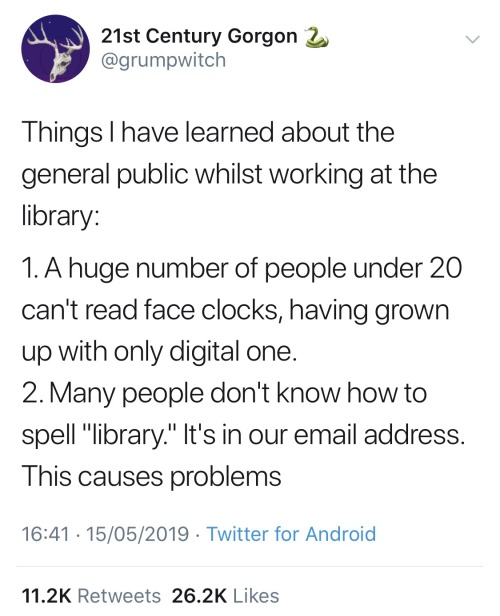
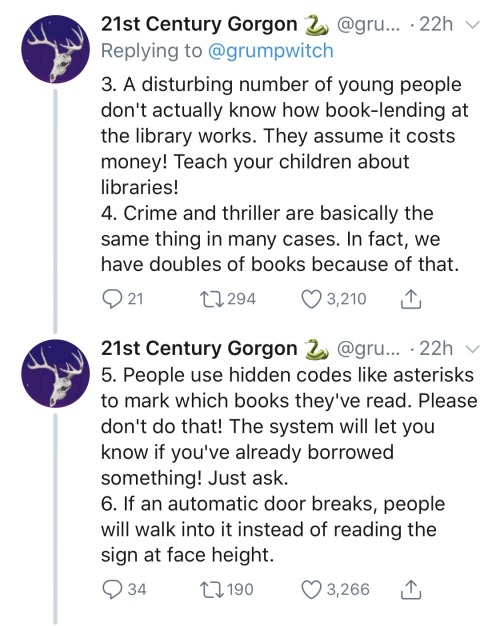
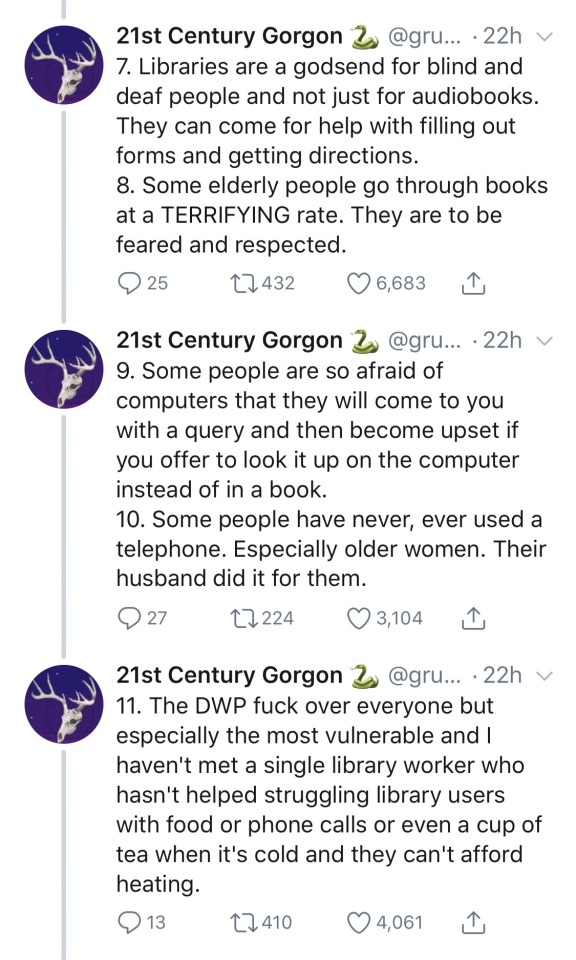

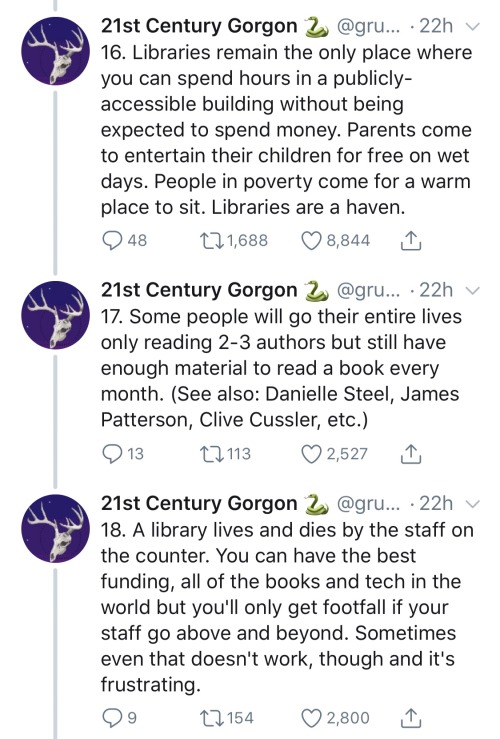
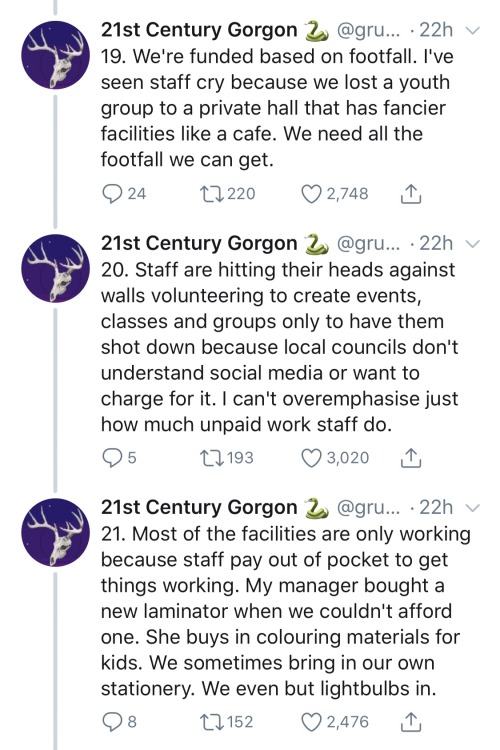
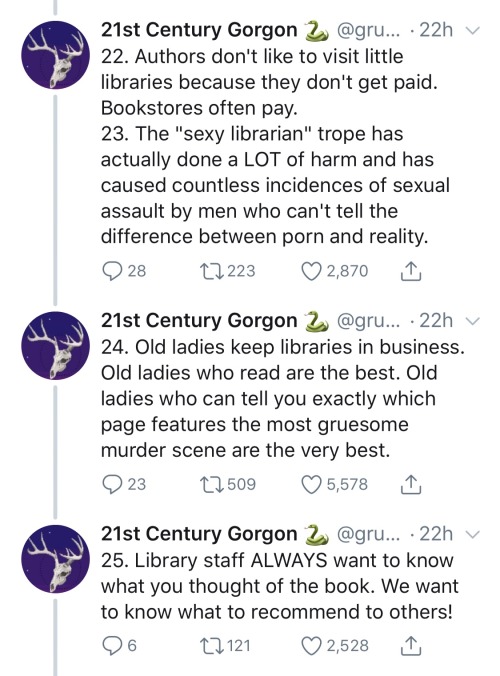

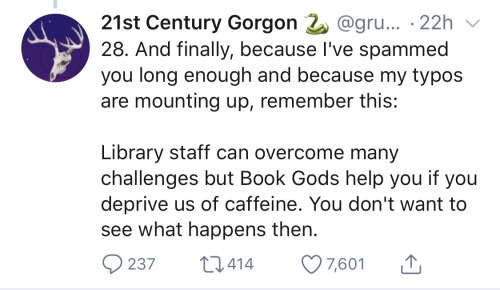
-
 omg-itsmoon reblogged this · 2 weeks ago
omg-itsmoon reblogged this · 2 weeks ago -
 omg-itsmoon reblogged this · 2 weeks ago
omg-itsmoon reblogged this · 2 weeks ago -
 omg-itsmoon reblogged this · 2 weeks ago
omg-itsmoon reblogged this · 2 weeks ago -
 lunar-mantis-sideblog reblogged this · 2 weeks ago
lunar-mantis-sideblog reblogged this · 2 weeks ago -
 mangakoibitochan reblogged this · 2 weeks ago
mangakoibitochan reblogged this · 2 weeks ago -
 mangakoibitochan liked this · 2 weeks ago
mangakoibitochan liked this · 2 weeks ago -
 magemars reblogged this · 2 weeks ago
magemars reblogged this · 2 weeks ago -
 magemars liked this · 2 weeks ago
magemars liked this · 2 weeks ago -
 simscape liked this · 2 weeks ago
simscape liked this · 2 weeks ago -
 gravitysthrall liked this · 2 weeks ago
gravitysthrall liked this · 2 weeks ago -
 blackestar reblogged this · 2 weeks ago
blackestar reblogged this · 2 weeks ago -
 blackestar liked this · 2 weeks ago
blackestar liked this · 2 weeks ago -
 itrahif reblogged this · 2 weeks ago
itrahif reblogged this · 2 weeks ago -
 in-love-with-the-marauders reblogged this · 2 weeks ago
in-love-with-the-marauders reblogged this · 2 weeks ago -
 in-love-with-the-marauders liked this · 2 weeks ago
in-love-with-the-marauders liked this · 2 weeks ago -
 jan-majeka-yaps reblogged this · 2 weeks ago
jan-majeka-yaps reblogged this · 2 weeks ago -
 jan-majeka-yaps liked this · 2 weeks ago
jan-majeka-yaps liked this · 2 weeks ago -
 mowowow reblogged this · 2 weeks ago
mowowow reblogged this · 2 weeks ago -
 your-neighbourhood-antisocial reblogged this · 2 weeks ago
your-neighbourhood-antisocial reblogged this · 2 weeks ago -
 box-is-real liked this · 2 weeks ago
box-is-real liked this · 2 weeks ago -
 diabeticbutterflywings reblogged this · 2 weeks ago
diabeticbutterflywings reblogged this · 2 weeks ago -
 diabeticbutterflywings liked this · 2 weeks ago
diabeticbutterflywings liked this · 2 weeks ago -
 goldennectar liked this · 2 weeks ago
goldennectar liked this · 2 weeks ago -
 vic-ivy liked this · 2 weeks ago
vic-ivy liked this · 2 weeks ago -
 charliecow reblogged this · 2 weeks ago
charliecow reblogged this · 2 weeks ago -
 trstalks reblogged this · 2 weeks ago
trstalks reblogged this · 2 weeks ago -
 trstalks liked this · 2 weeks ago
trstalks liked this · 2 weeks ago -
 larapluma reblogged this · 2 weeks ago
larapluma reblogged this · 2 weeks ago -
 larapluma liked this · 2 weeks ago
larapluma liked this · 2 weeks ago -
 urdadzmysidechik69 liked this · 2 weeks ago
urdadzmysidechik69 liked this · 2 weeks ago -
 ewoly-abyss reblogged this · 2 weeks ago
ewoly-abyss reblogged this · 2 weeks ago -
 ewoly5 liked this · 2 weeks ago
ewoly5 liked this · 2 weeks ago -
 xturnal reblogged this · 2 weeks ago
xturnal reblogged this · 2 weeks ago -
 xturnal liked this · 2 weeks ago
xturnal liked this · 2 weeks ago -
 grumpysskatesncrafts reblogged this · 2 weeks ago
grumpysskatesncrafts reblogged this · 2 weeks ago -
 starrz-n-waffl3-fries liked this · 2 weeks ago
starrz-n-waffl3-fries liked this · 2 weeks ago -
 watermelonolemretaw reblogged this · 2 weeks ago
watermelonolemretaw reblogged this · 2 weeks ago -
 0lizard-shark0 reblogged this · 2 weeks ago
0lizard-shark0 reblogged this · 2 weeks ago -
 0lizard-shark0 liked this · 2 weeks ago
0lizard-shark0 liked this · 2 weeks ago -
 starrz-n-waffl3-fries reblogged this · 2 weeks ago
starrz-n-waffl3-fries reblogged this · 2 weeks ago -
 averageambivert reblogged this · 2 weeks ago
averageambivert reblogged this · 2 weeks ago -
 ssutton74 liked this · 2 weeks ago
ssutton74 liked this · 2 weeks ago -
 drdragon39 reblogged this · 2 weeks ago
drdragon39 reblogged this · 2 weeks ago -
 drdragon39 liked this · 2 weeks ago
drdragon39 liked this · 2 weeks ago -
 nonbinary-potatoes reblogged this · 2 weeks ago
nonbinary-potatoes reblogged this · 2 weeks ago -
 nonbinary-potatoes liked this · 2 weeks ago
nonbinary-potatoes liked this · 2 weeks ago -
 shamelesssuitstranger reblogged this · 2 weeks ago
shamelesssuitstranger reblogged this · 2 weeks ago -
 fandomsnoccasionalscreaming liked this · 2 weeks ago
fandomsnoccasionalscreaming liked this · 2 weeks ago -
 aelia-posts reblogged this · 2 weeks ago
aelia-posts reblogged this · 2 weeks ago -
 aelia-posts liked this · 2 weeks ago
aelia-posts liked this · 2 weeks ago